AMPP Integration settings
These settings are optional on GV STRATUS systems.
These settings affect the following:
- If both Enable AMPP and Full AMPP Control options are selected, all GV STRATUS assets will be pushed to the cloud and available for access via AMPP Asset Management system.
- If only Enable AMPP is selected without activating the Full AMPP Control option, GV STRATUS supports the push of assets applied with AMPP Connected rule only to the cloud and those assets will be stored in the specified AMPP-STRATUS folder of AMPP Asset Management system.
- If the Enable AMPP check-box is not selected, GV STRATUS assets will not be pushed to the cloud even if those assets are applied with the AMPP Connected rule.
To locate these settings, click Core | STRATUS Core Services | AMPP Integration
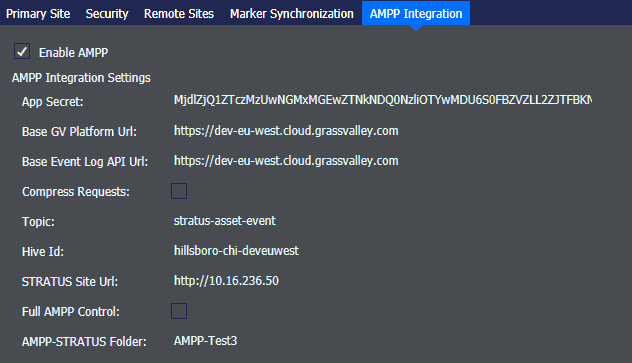
| Setting or button | Description |
|---|---|
| Enable AMPP | When selected, the GV STRATUS system supports the integration with AMPP Asset Management workflow. |
| App Secret | The GV Platform API Secret for the AMPP tenant you want to connect your GV STRATUS system to. Contact Grass Valley service personnel to get the App Secret for GV Platform authentication. |
| Base GV Platform URL | The URL of the GV Platform that the App Secret was acquired from. |
| Base Event Log API URL | The URL of Event Log API of the AMPP tenant that the GV STRATUS system will connect to. |
| Compress Requests | This option is to compress text messages sent to the event log using gzip and it is usually not selected. |
| Topic | This field is usually set to stratus-asset-event. |
| Hive Id | A string identifier for the GV STRATUS system, which is usually used for Adobe Premiere Workflows and some other on-premise components. The recommended naming convention is: "<platform name>-<account name>-<stratus system name>" |
| STRATUS Site URL | The URL of the GV STRATUS Core Server. |
| Full AMPP Control | When selected, all GV STRATUS assets will be pushed to the cloud for use with AMPP Asset Management system. This option should not be selected if not all GV STRATUS assets are required to be pushed to the cloud in your workflow. |
| AMPP-STRATUS Folder | The assigned folder in AMPP Asset Management system where GV STRATUS assets are pushed into when Full AMPP Control is not activated. If Full AMPP Control option is selected, this folder setting is not enabled as all GV STRATUS assets will be pushed to the cloud and no assigned folder is needed. |
| Save | Saves current settings. |
| Cancel | Returns settings to their last saved state. |
