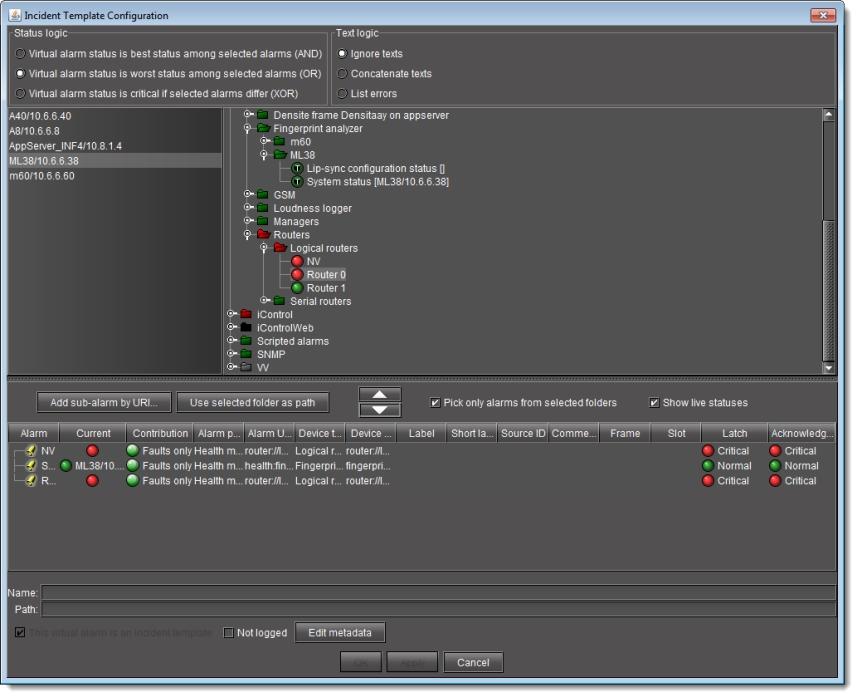
Incident Template Configuration
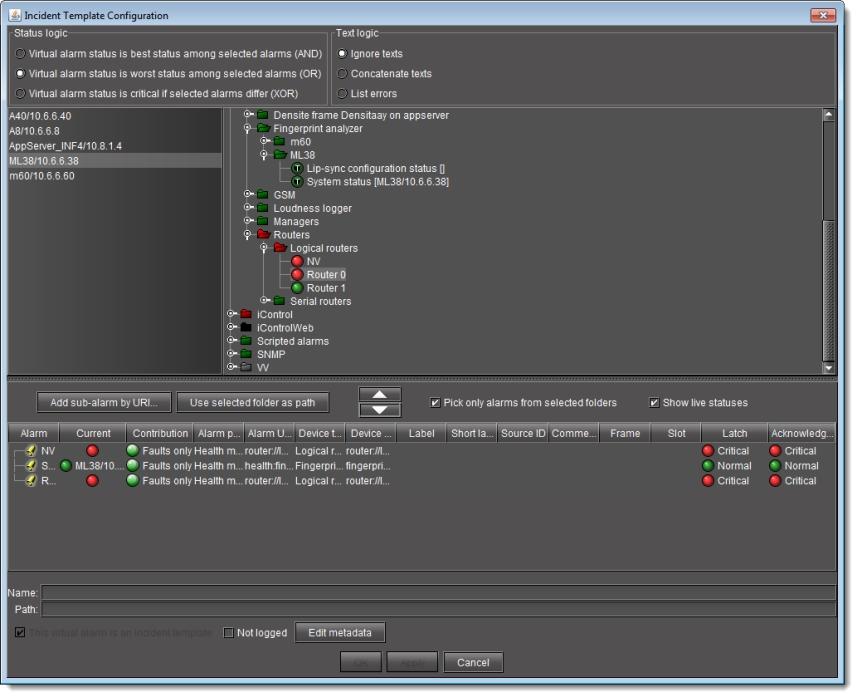
Interface Element | Description |
--- Status Logic1 --- | |
--- Text Logic2 --- | |
--- GSM Alarm Browser --- This section allows you to choose a GSM and specific alarm to use when building or modifying an incident template. | |
--- Incident template elements --- This section is used to assemble, view and/or modify incident template elements. | |
Add sub-alarm by URI | Allows you to add an alarm to the table of incident template components by specifying its URI. |
Use selected folder as path | Copies the path of the currently selected item in the GSM Alarm Browser to the Path field (see below). |
Edit metadata | Allows you to edit a virtual alarm’s metadata. |
Up arrow | Click this arrow to remove currently selected rows from the table of incident template components. |
Down arrow | Click this arrow to add alarms currently selected in the GSM Alarm Browser to the table of incident template components. |
Pick only alarms from selected folders | Select this check box to select only alarms that are descendants of a selected folder when pressing the down arrow button. If this check box is cleared, each selected folder is added to the bottom pane. |
Show live statuses | Select this check box to see real-time alarm status updating |
--- Columns --- The columns in the table containing the incident template components are described below: | |
Alarm | The name of the alarm mapped to the incident template. |
Current | The current status of the alarm mapped to the incident template. |
Contribution | The contribution of the alarm mapped to the incident template.3 |
Alarm path | The path of the alarm in the GSM Alarm Browser. |
Alarm URI | The URI of the alarm mapped to the incident template. |
Device type | The type of device with which the alarm is associated. |
Device URI | The URI of the device with which the alarm is associated. |
Label | An operator-friendly name for a device. |
Short label | A more compact version of the Label column. |
Source ID | A name used to describe the source that goes into the device (not applicable for some device types). |
Comments | Device-specific comments. |
Frame | A system-assigned value that denotes the frame on which the device is located. |
Slot | A system-assigned value that denotes the slot on which the device is located. |
--- Other --- | |
Name | Enter a name for the incident template. |
Path | Enter a path for the incident template. This is where the template’s overall alarm will appear in the GSM Alarm Browser hierarchy. If you leave this field blank, the overall alarm will appear in the Virtual alarms folder. |
This virtual alarm is an incident template | Select this check box to make the new virtual alarm into an incident template. If this check box is cleared, the new virtual alarm will be a regular virtual alarm. |
OK | Click to create a new incident template using the current settings. |
Apply | Click to create a new incident template using the current settings without closing the window. |
Cancel | Click to close the window without applying the current settings. |