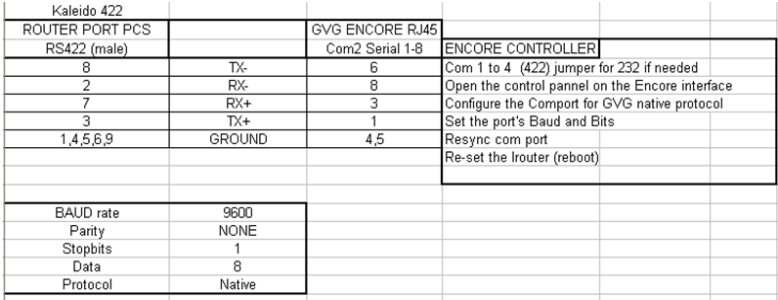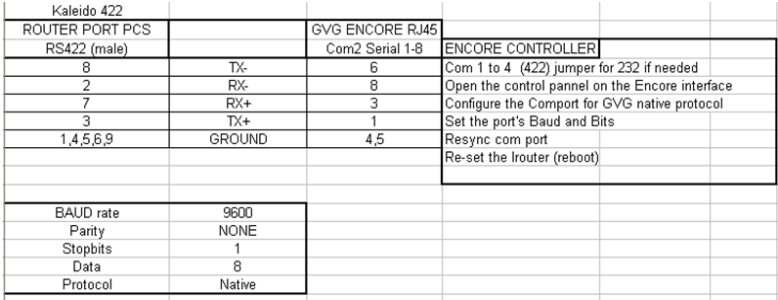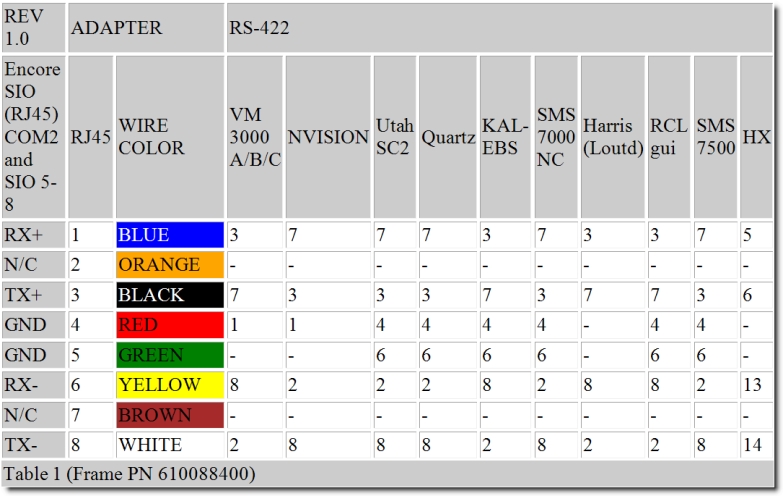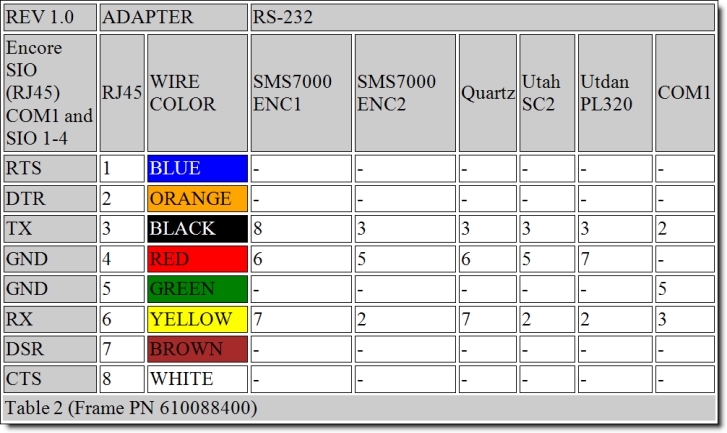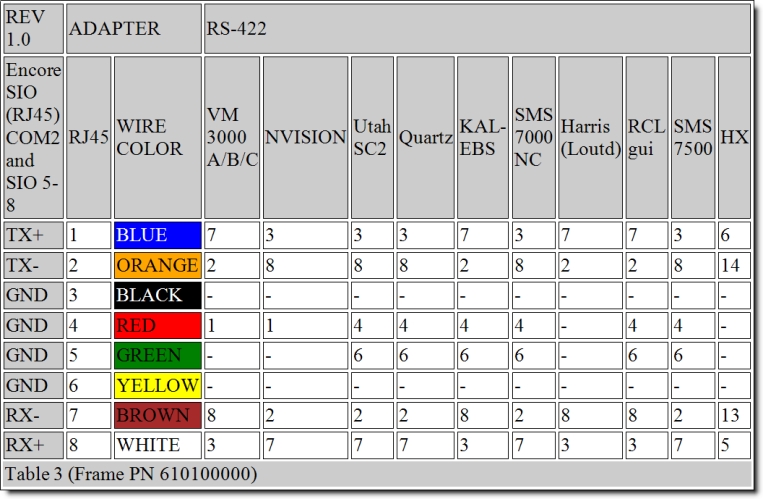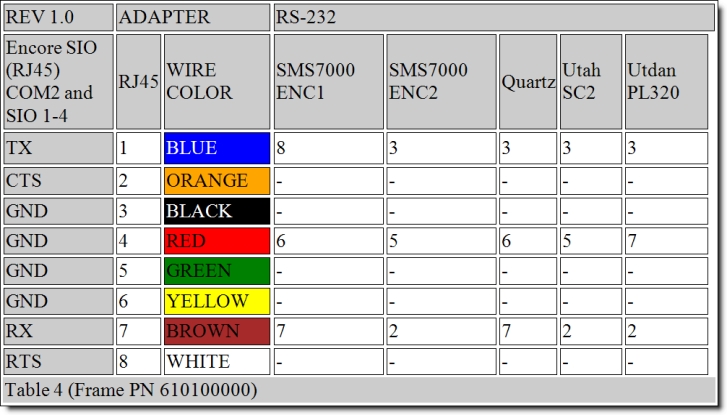Thomson / Grass Valley GVG Series 7000 Native Protocol
For GVG Series 7000 routing switchers we’re supporting Native protocol on serial and Ethernet ports. However, our GVG 7000 Native Protocol driver only works with a serial connection. If you want to use an Ethernet connection, please use our Sony HKSPC (GVGNP Emulator) driver, which only works with an Ethernet connection. We will eventually merge these two drivers together, but since we don't currently have the equipment to test our changes, we can't do it now.
Because of performance issues, the Ethernet connections are considered more preferable. For an RS‑232 connection it is necessary to prepare a custom cable according to GVG instructions. Recommended serial port configuration is 38400/8/N/1 without flow control. If using RS‑232 to communicate to Encore, the manual wiring is wrong and it shows examples of Y cables being used to connect parallel controllers. This method is NOT supported for RS‑232 as the terminators in the new controller frames prevent all communication.
For Ethernet, the port to connect to is 12345. It is necessary either to install an additional network card or to configure additional IP address for existing card. The default IP address for the GVG router is 192.0.2.2 and for the app server it is 192.0.2.1. GVG recommends that you add the following two lines to your hosts file:
192.0.2.1 pc
192.0.2.2 sms7000
Control Panel Server\RCL Server must have the IP address of Miranda's Application Server. Flags and Parameters should have Protocol Type set to NP. There is also a Debug Rx and Debug Tx that can be temporarily activated to view communication between Grass Valley and Encore.
Similar to Philips, the software assumes that there are no gaps in sources or destinations order. The first source index should be 0, as well as first destination index.
[ Graphic ]
Figure 3-1: Baud rates and Info:
Most commonly used pin-outs for interfacing Encore via the SIO interface:
• COM2 is only available as an RCL client. It does not support being configured as a router channel.
• There are two types of Encore frames. They can be identified by the part number on the frame which is located on inside right panel of the frame. It is important that you match the table pin-outs to the frame you have. The COM1 serial port is the same for both frame types.
• The HX interface requires an RJ45-to-DB15 adapter. All others are RJ45-to-DB9.
[ Graphic ]
Figure 3-2: Pinouts for frame 610088400 (RS-422)
Figure 3-3: Pinouts for frame 610088400 (RS-232)
Figure 3-4: Pinouts for frame PN610100000 (RS-422)
Figure 3-5: Pinouts for frame PN610100000 (RS-232)