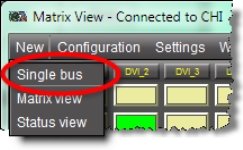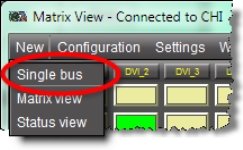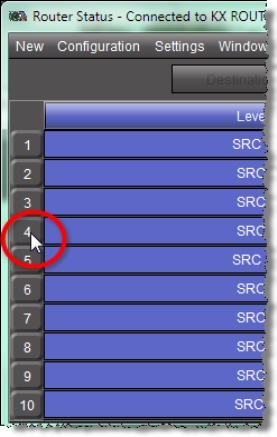Opening the Single Bus Window
REQUIREMENT: |
Before beginning this procedure, make sure you have opened the Matrix View associated with the appropriate router ( click HERE). |
• In the Matrix View, on the New menu, click Single bus.
[ Graphic ]
Alternatively, in the case where you are beginning from the Router Status window, you may also click the router level corresponding to the appropriate source.
[ Graphic ]
NOTE: Choosing this second option opens the Single Bus window with the source you selected in the Router Status window pre-selected. |