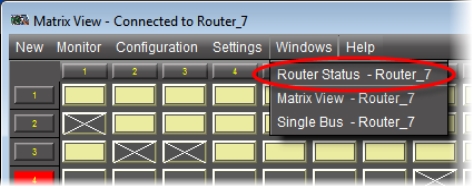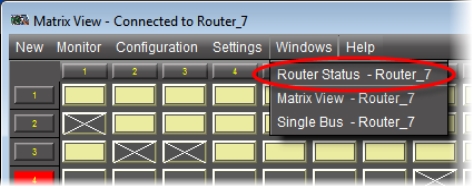Toggling to a Router Status Window from Another Operational Window
Perform this procedure to toggle to an existing Router Status window from another iControl Router window.
REQUIREMENTS: |
Make sure you meet the following conditions before beginning this procedure: |
• You have either a Single Bus window or a Matrix View open and in focus (each associated with the appropriate router). |
• A Router Status window for the appropriate router is open. |
• In either a Single Bus window or a Matrix View, on the Window menu, click the desired Router Status selection.
[ Graphic ]