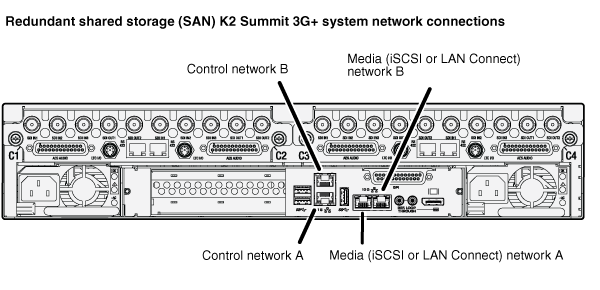Making network connections
Connect network ports as appropriate for the K2 Summit system 3G+ option as in the following illustration.
Connections are identical with the K2 Summit 3G system.
On a redundant shared storage (SAN) K2 Summit system, you must connect both ports of the control team. Connect control network connection A to the first 1G port and control network connection B to the second 1G port. You must also connect both media ports. Connect the first 10G port to media network A and second 10G port to the media network B. The media ports must not be teamed, as doing so interferes with failover functionality.
Refer to topics in "K2 10G SAN Installation and Service Manual" for more information.