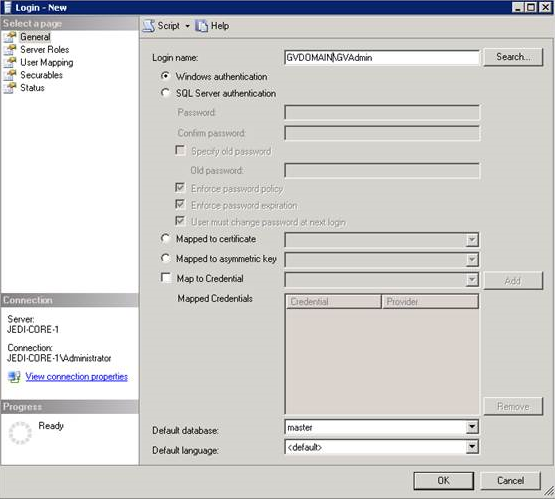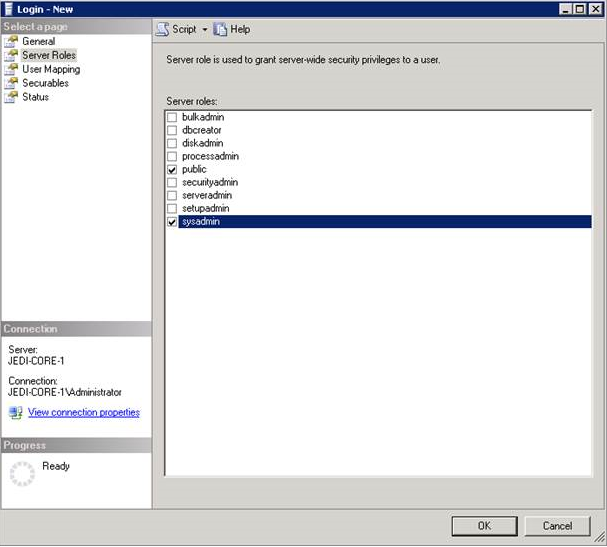Configure SQL Security logins
On the GV STRATUS Core server, SQL Security logins must be configured for the internal system/domain account.
- Open SQL as Administrator to log on.
- Open SQL Server Management Studio and browse to Security | Logins.
- Right-click on the Logins and add a new Login.
-
On the General page:
In the Login name field, enter the internal system/domain account.
For a domain GVDOMAIN, enter GVDOMAIN\GVAdmin.
-
On the Server Roles page:
Check the box for public and sysadmin Server Roles.
- Click OK to save settings and close.