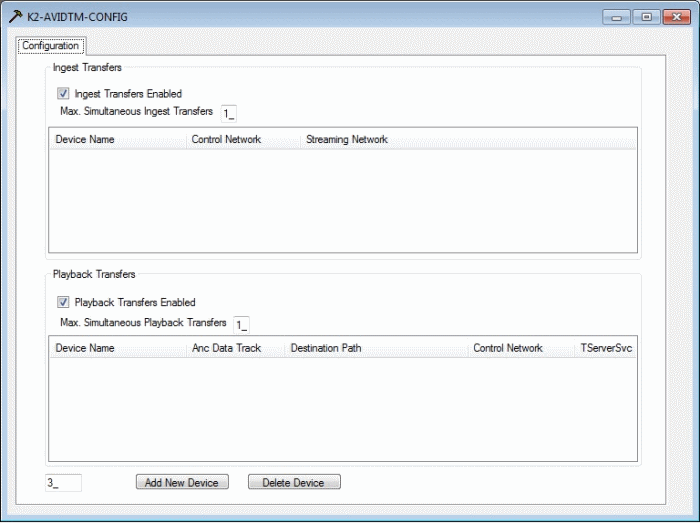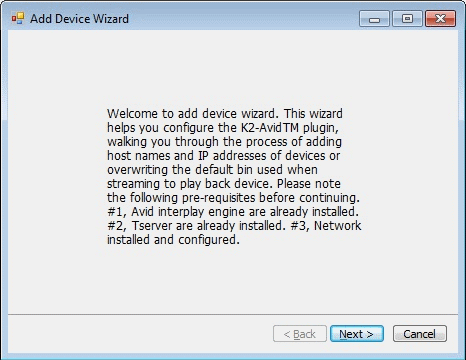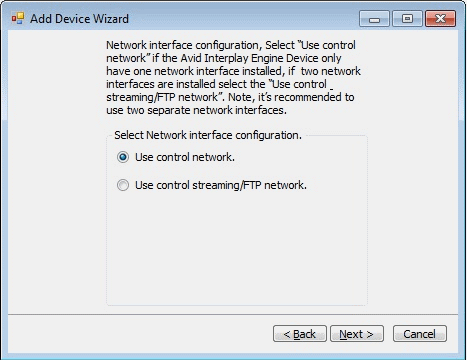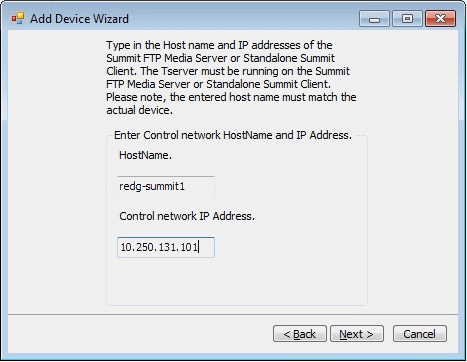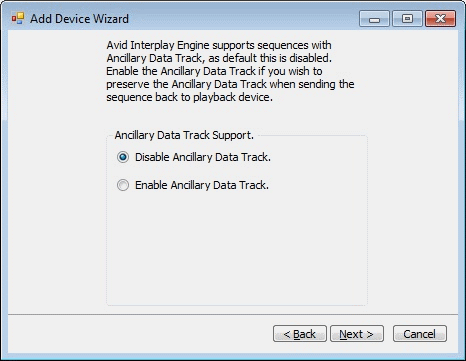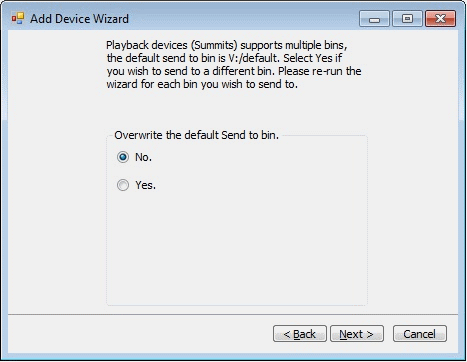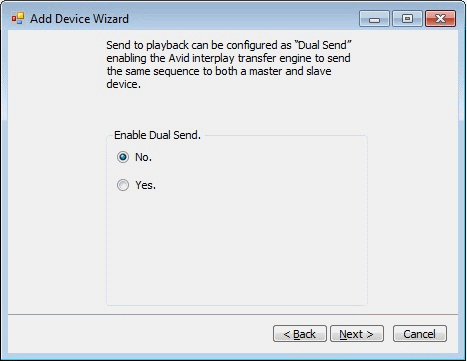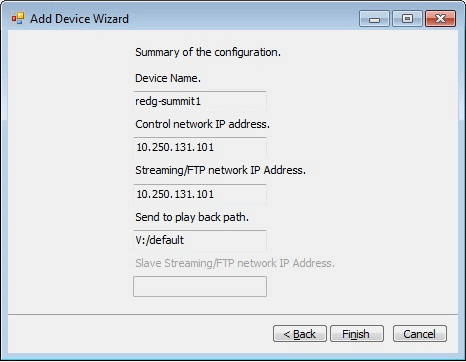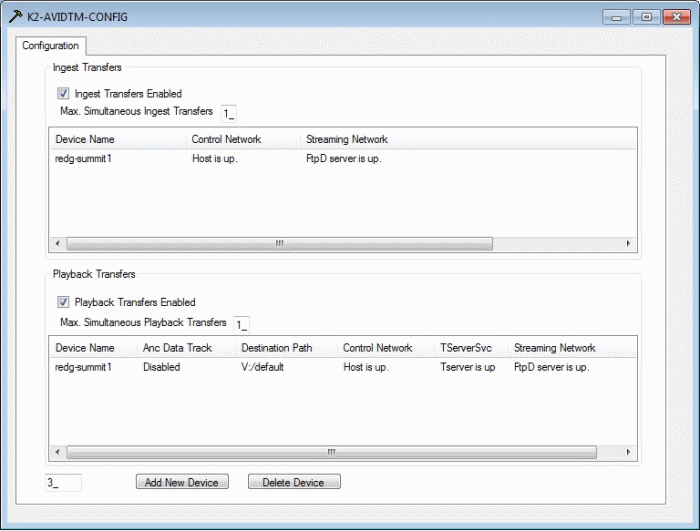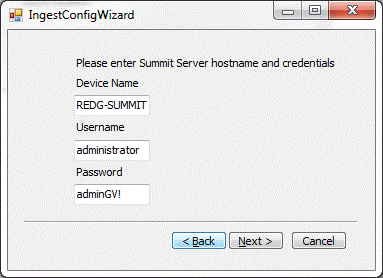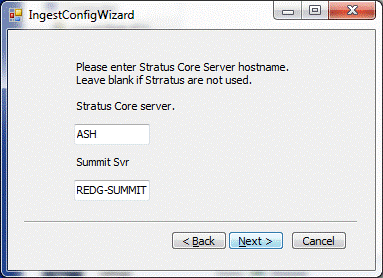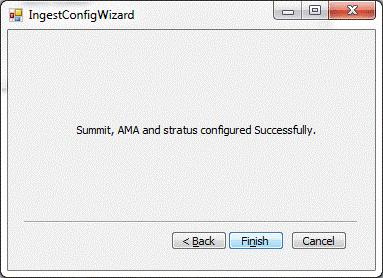Add and configure devices for Ingest and Playback
-
Start the
K2-AVIDTM-CONFIG.
If there are no configured devices, it will appear as shown below.
-
Click
Add New Device.
The Add Device Wizard displays.
- Select the type of network configuration.
-
Enter the host name of the standalone K2 Summit system or the
host name of the K2 Media Server with the role of FTP server.
Note: The host name used must match the actual device name.
- Select to enable Ancillary Data Track support if you want to preserve Ancillary data when sending sequences back to the playback device.
-
Select Yes, if you wish to send back to a different folder than
default.
Note: You need to run the wizard twice when overwriting the folder. Once with no overwrite and then once more for the overwrite.
- Select Yes if you want dual send support.
-
Click
Next.
The summary page displays.
-
Click
Finish to exit from the Add Device Wizard.
The Configuration page displays.
Note: This may take several seconds as the program verifies the network connection, if Tserver and FtpD is up. - If GV STRATUS is used, set the GV STRATUS Core Server hostname and the hostname of the device to which the GV STRATUS K2 Summit system MDI connects.
- Click Next to walk through the wizard.
- Enter the hostname of the FSM and credentials if AMA is used, otherwise leave blank and click Next.
- Enter the hostname of the Core Server and host name of the K2 Summit server used by the Grass Valley Media Server MDI. Leave the space blank if GV STRATUS integration is not used.
- Click Next to complete this Wizard. This can be run at any time from C:\Program Files\Avid\Avid Media Composer\IngestConfig64.exe.
-
Click Finish when the install is
completed.
Note: Default username "Administrator" and password are used by the Ingest software. You can overwrite the default credentials used by the Ingest software. This is done in the registry in the following location: HKEY_LOCAL_MACHINE\SOFTWARE\Grass Valley Group\Applications\K2-AvidTM\Setup and for the K2-AvidExplorer at HKEY_LOCAL_MACHINE\SOFTWARE\Grass Valley Group\Applications\K2-AvidTM\ K2-AvidExplorer.