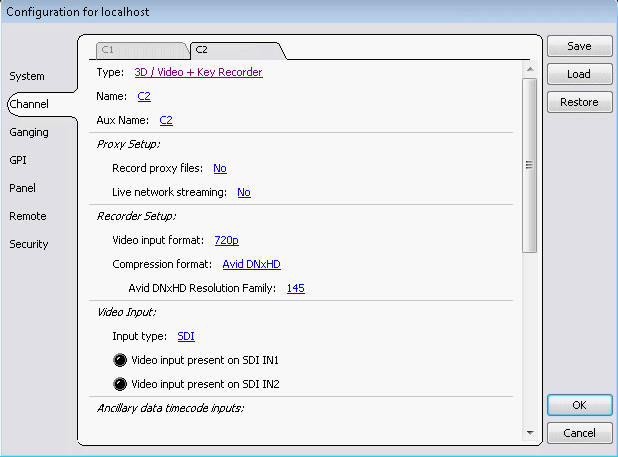Configuring 3D/Video + Key
This feature is part of the ChannelFlex Suite, which requires the AppCenter Elite license.
- Open Configuration Manager, click Channel, and select a channel tab.
- For Type, select 3D / Video + Key Recorder or 3D / Video + Key Player.
- If you selected 3D / Video + Key Recorder, enter names as follows:
- If you selected 3D / Video + Key Player, enter names as follows:
- Configure remaining channel settings as appropriate.