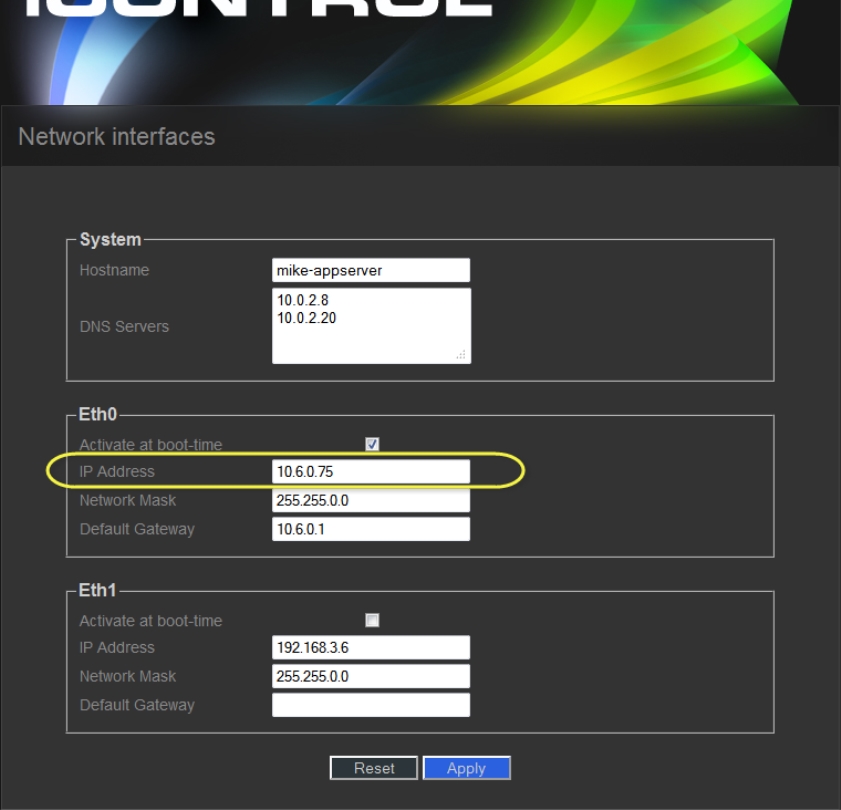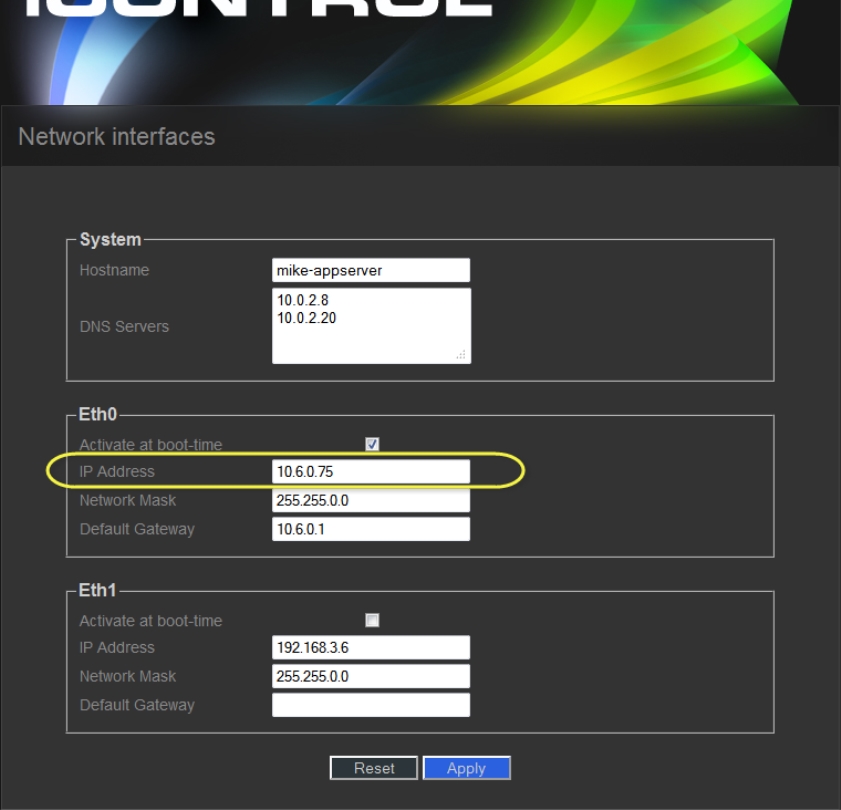Configuring and Managing Autofailovers of Application Servers
REQUIREMENTS: |
Make sure you meet the following conditions before beginning this procedure: |
• You have opened the iControl—Network interfaces page of the Application Server whose IP address you would like to change ( click HERE). |
• You have removed this Application Server from the Redundancy Group ( click HERE). |
1. On the iControl—Network interfaces page, under Eth0, type a new IP address in the IP Address box.
[ Graphic ]
2. Click Apply.
3. If required, add this Application Server to the Redundancy Group (
click HERE).