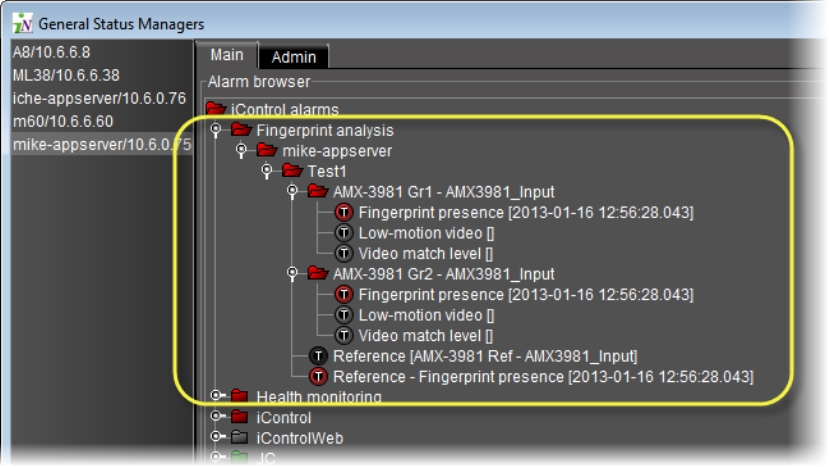
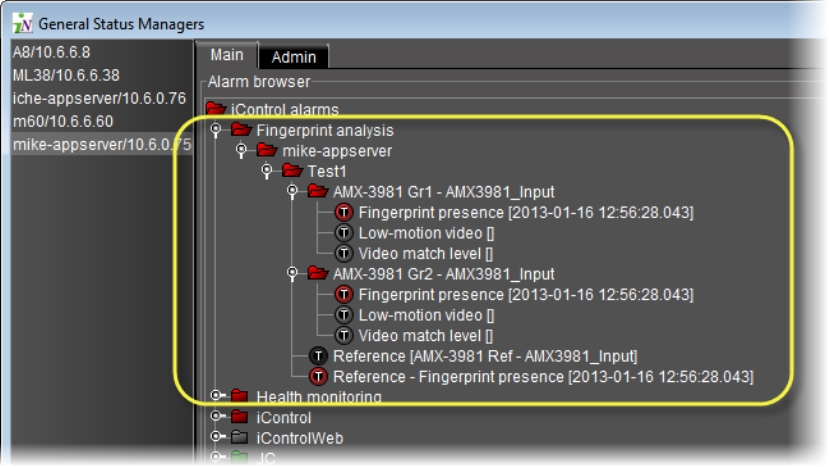
[ Graphic ]
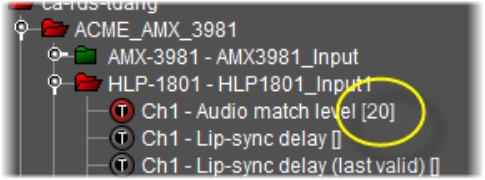
Alarm name | Relation | Applicability (based on comparison mode) | Alarm state | Description | ||
Lipsync detect | Video comp | Audio comp | ||||
Audio match level | For each audio channel | YES | NO | YES | Normal Match is locked [i.e. Result is conclusive and match level is not below minimum threshold. Text shows match level.] | Audio match level for this channel. |
Fault Match is unlocked [i.e. Result is conclusive and match level is below minimum threshold. Text shows 0.] | ||||||
Unknown Match cannot be determined. Check fingerprint presence. | ||||||
Audio delay1 | For each audio channel | YES | NO | YES | Normal Match is locked and delay is not above the configured maximum threshold (default is no maximum). Text shows delay in ms. | Audio delay for this channel. |
Fault Match is locked and delay is above the configured maximum threshold (default is no maximum). Text shows delay in ms. | ||||||
Unknown Delay cannot be determined due to match fault. | ||||||
Weak correlation for audio | For each audio channel | YES | NO | YES | Normal No weak correlation when comparing the Probe's ChX audio content with the Reference's. | Status of weak correlation for the compared channels. |
Fault Weak correlation when comparing the Probe's ChX audio content with the Reference's. | ||||||
Unknown Weak correlation not applicable. Check fingerprint presence. | ||||||
Silent audio | For each audio channel | YES | NO | YES | Normal The audio content on the Probe’s ChX is not completely silent. | Audio silence status for this channel on the Probe. |
Fault The audio content on the Probe’s ChX is completely silent. Text shows fault's start time. | ||||||
Unknown Silence cannot be determined on the Probe’s ChX. Check fingerprint presence. | ||||||
Silent audio on reference | For each audio channel | YES | NO | YES | Normal The audio content on the respective Reference channel is not completely silent. | Audio silence status for the respective channel on the Reference. |
Fault The audio content on the respective Reference channel is completely silent. Text shows fault's start time. | ||||||
Unknown Silence cannot be determined on the respective Reference channel. Check fingerprint presence. | ||||||
Lip-sync delay | For each audio channel | YES | NO | NO | Normal The lip-sync delay computed from video and audio delays is not above the maximum allowed. Text shows delay in ms. | Current lip-sync delay for this channel. |
Fault The lip-sync delay computed from video and audio delays is above the maximum allowed. Text shows delay in ms. | ||||||
Unknown Lip-sync delay cannot be determined unless both match alarms are Normal. | ||||||
Lip-sync delay (last valid) | For each audio channel | YES | NO | NO | Normal The lip-sync delay computed from video and audio delays is not above the maximum allowed. Text shows delay in ms. | Last valid lip-sync delay for this channel. |
Fault The lip-sync delay computed from video and audio delays is above the maximum allowed. Text shows delay in ms. | ||||||
Video match level | For each probe input | YES | YES | NO | Normal Match is locked, i.e. result is conclusive and match level is not below minimum threshold (default is 50%). Text shows match level. | Video match level for this source. |
Fault Match is unlocked, i.e. result is conclusive and match level is below minimum threshold (default is 50%). Text shows 0. | ||||||
Unknown Match cannot be determined. Check fingerprint presence. | ||||||
Video delay1 | For each probe input | YES | YES | NO | Normal Match is locked and delay is not above the configured maximum threshold (default is no maximum). Text shows delay in ms. | Video delay for this source. |
Fault Match is locked and delay is above the configured maximum threshold (default is no maximum). Text shows delay in ms. | ||||||
Unknown Delay cannot be determined due to match fault. | ||||||
Weak correlation for video | For each probe input | YES | YES | NO | Normal No weak correlation when comparing the Probe's video content with the Reference's. | Status of weak correlation for the compared video contents. |
Fault Weak correlation when comparing the Probe's video content with the Reference's. Text shows fault's start time. | ||||||
Unknown Weak correlation not applicable. Check fingerprint presence. | ||||||
Low-motion video | For each probe input | YES | YES | NO | Normal The video content on the Probe is not completely in low motion. | Low motion video status for the Probe content. |
Fault The video content on the Probe is completely in low motion. Text shows fault's start time. | ||||||
Unknown Low motion cannot be determined. Check fingerprint presence. | ||||||
Low-motion video on reference | For each probe input | YES | YES | NO | Normal The video content on the Reference is not completely in low motion. | Low motion video status for the Reference content. |
Fault The video content on the Reference is completely in low motion. Text shows fault's start time. | ||||||
Unknown Low motion cannot be determined. Check fingerprint presence. | ||||||
Fingerprint presence | For each probe input | YES | YES | YES | Normal Fingerprints are received for the Probe input. | Status of the fingerprint presence on this probed input. |
Fault Fingerprints are still not received for the Probe input after at least 5 seconds. Text shows fault's start time. | ||||||
Reference - Fingerprint presence | For each group | YES | YES | YES | Normal Fingerprints are received for the Reference input. | Status of the fingerprint presence on this reference input. |
Fault Fingerprints are still not received for the Reference input after at least 5 seconds. Text shows fault's start time. | ||||||
Reference [<probed source in a comparison>] | For each group | YES | YES | YES | Text only. Shows the name of the Reference input. | Name of the reference input within this group. |
System status2 | For each server | YES | YES | YES | Normal The Fingerprint Analyzer is running and operational. | Status of the Fingerprint Analyzer service. |
Fault The Fingerprint Analyzer is not operational. | ||||||
Fingerprint analysis configuration status2 | For each server | YES | YES | YES | Always Normal. Text shows last modification time. | Status of the fingerprint analysis configuration data (update time, etc) |
1. The "program delay" alarms (Audio delay and Video delay) are hidden by default because the delay values may not reflect the actual delays due to the lack of a centralized time source. 2. The System status and Lip-sync configuration status alarms are displayed under Health monitoring/Fingerprint analyzer in the alarm tree. | ||||||