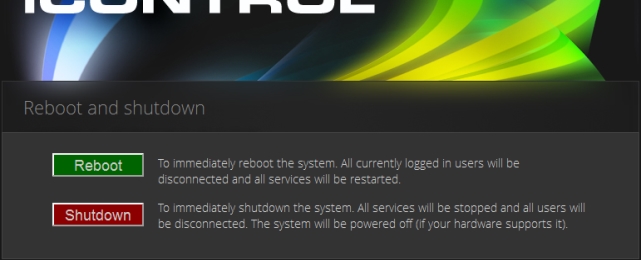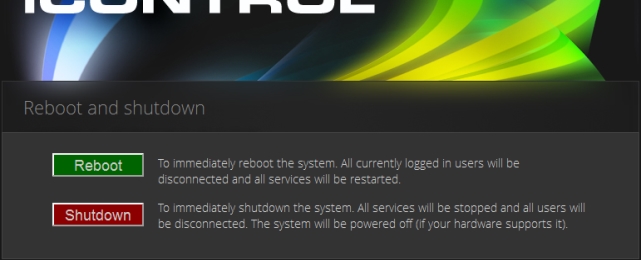Restarting the Application Server
Once you have specified all the settings your Application Server needs to be able to operate on your local network, you must restart the system to apply the new configuration.
REQUIREMENTS: |
Make sure you meet the following conditions before beginning this procedure: |
• You have configured your network interface settings ( click HERE). |
• You have opened the iControl—admin page ( click HERE). |
1. On the iControl—admin page, click Reboot and shutdown, under Other.
System Response: The iControl—Reboot and shutdown page appears.
[ Graphic ]
2. Click Reboot.
IMPORTANT: You may lose communication to the Application Server |
If your PC is on a different subnet than the Application Server’s new address, you will lose communication with the Application Server once you reboot. |
System Response: The Application Server restarts with the network parameters you have established.
3. Disconnect the client PC that was used to configure the Application Server. Remember to restore the previous network settings on the PC (
click HERE).
4. Connect the Application Server to its designated network. Use a standard Ethernet cable plugged into the Application Server’s
Eth0 port (
click HERE).
IMPORTANT: Ethernet Port Labels on the R200, R210, R310, and R320 Application Servers |
Please read the section regarding Ethernet port labels (click HERE). |