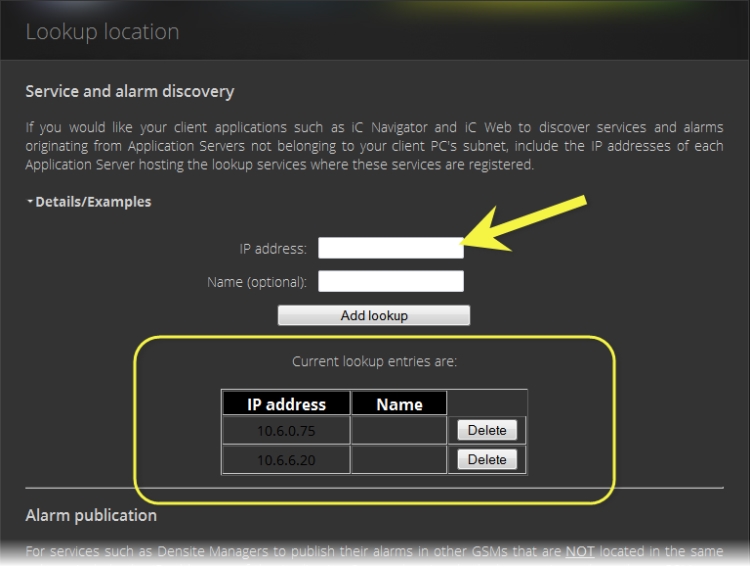
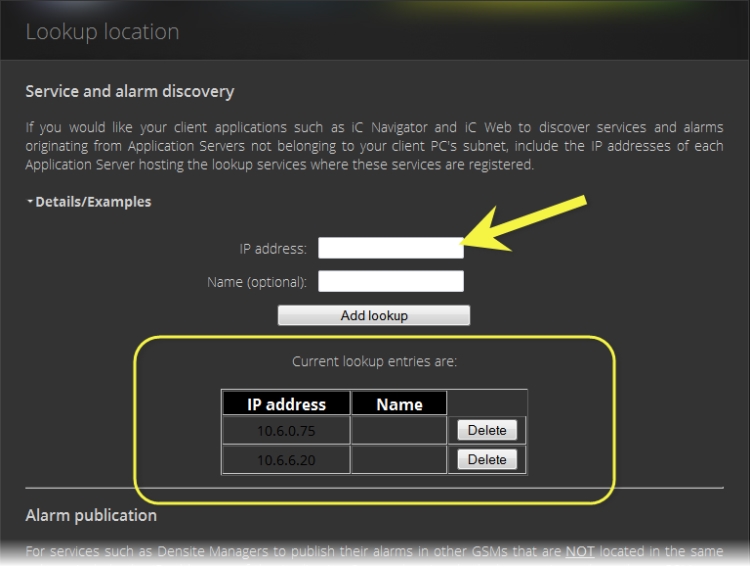
To do this... | ...do this... |
Add locations for service and alarm discovery | 1. Type the IP address and (optionally) the name of an Application Server that is running a lookup service. 2. Click Add lookup. The new lookup location appears in the Service and alarm discovery table. |
Delete a service and alarm lookup entry | 1. In the Service and alarm discovery table, find the IP address corresponding to the Application Server you would like to remove. 2. In this row, click Delete. The specified IP address is removed from the table. |