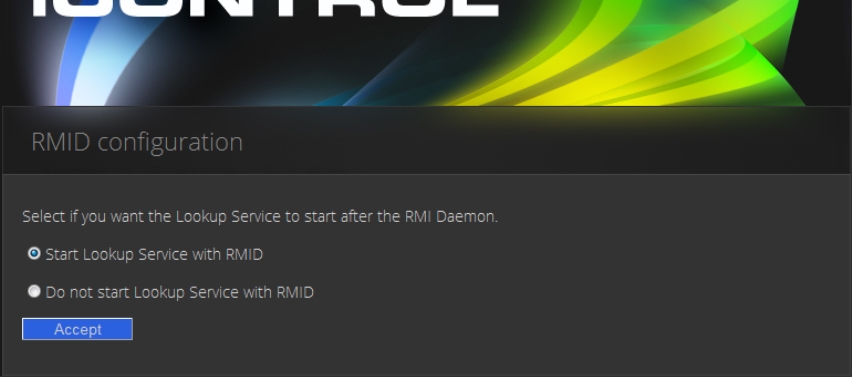Configuring Lookup Services
iControl uses a lookup service for discovery over a network (
click HERE). By default, each iControl Application Server runs a lookup service that registers and makes available information about the devices on its network. It will also register with all lookup services that are running on other Application Servers on the same subnet.
If you have multiple Applications Servers and/or multiple subnets in your iControl network, you will need to configure these lookup services.
REQUIREMENTS: |
Make sure you meet the following conditions before beginning this procedure: |
• You have opened the iControl—Services management page ( click HERE). |
• You have familiarized yourself with the behavior of the iControl—Lookup location page ( click HERE). |
1. On the iControl—Services management page, click Configure RMID, near the bottom of the page.
[ Graphic ]
System Response: The iControl—RMID configuration page appears.
[ Graphic ]
2. Click Start Lookup Service with RMID if you want this Application Server to run the Lookup Service.
IMPORTANT: The lookup service should only be activated on a maximum of two Application Servers per subnet. |
3. Click Do not start Lookup Service with RMID if you do not want this Application Server to run the Lookup Service.
4. Click Accept.
NOTE: The Kaleido‑K2 has its own built-in lookup service which must be turned off before it is added to an iControl network. |