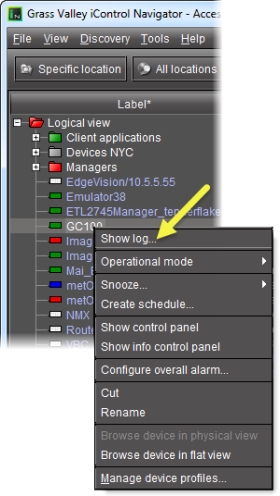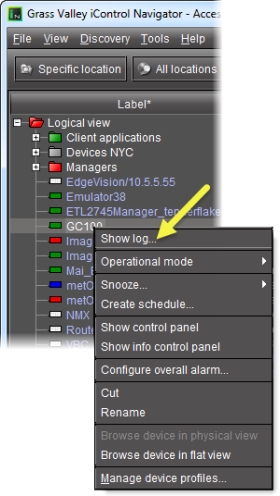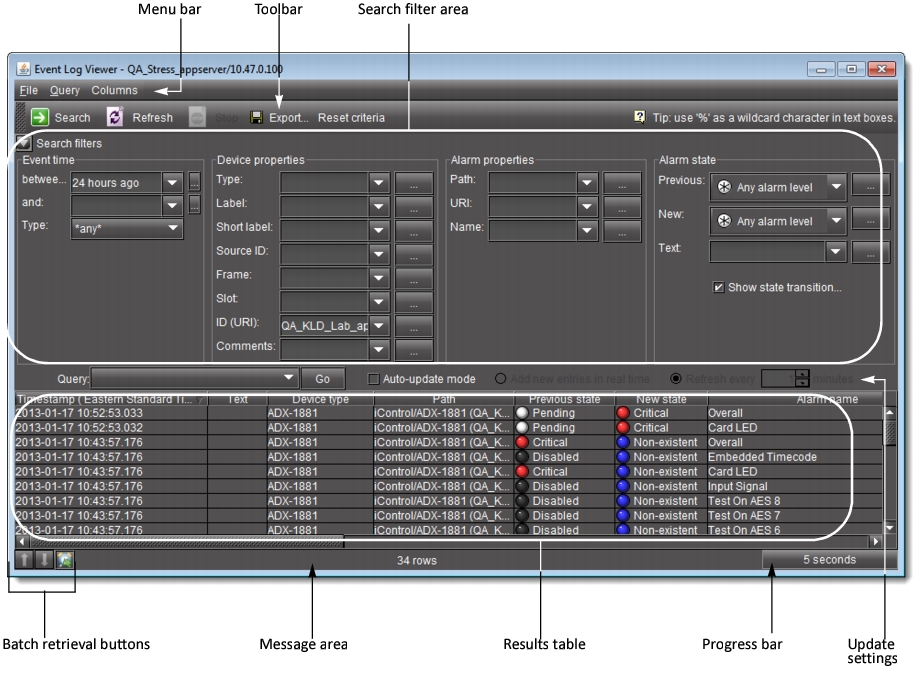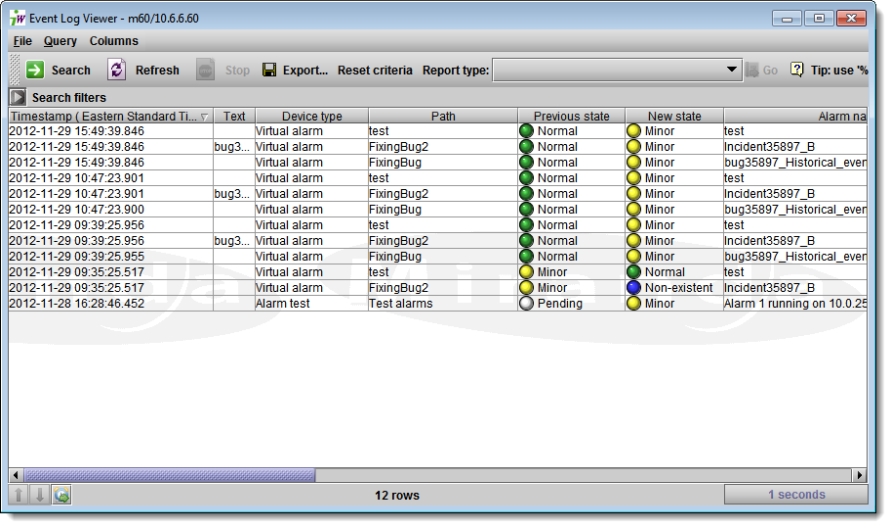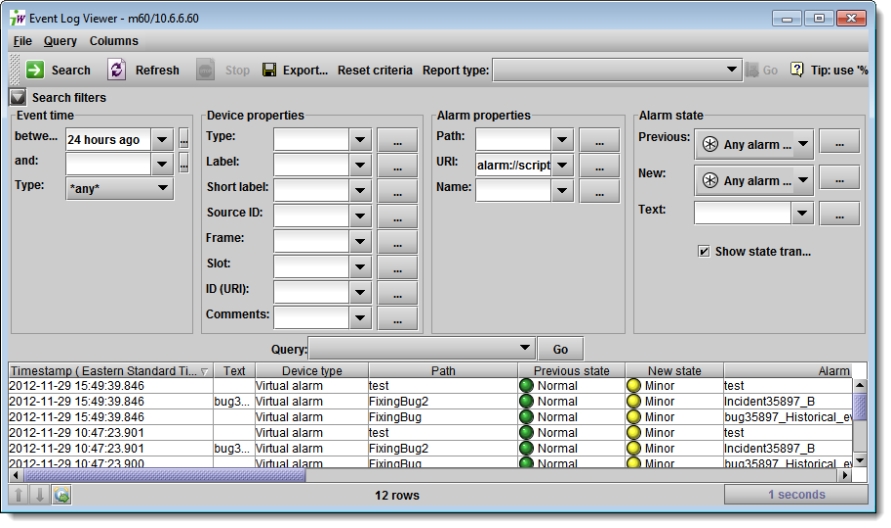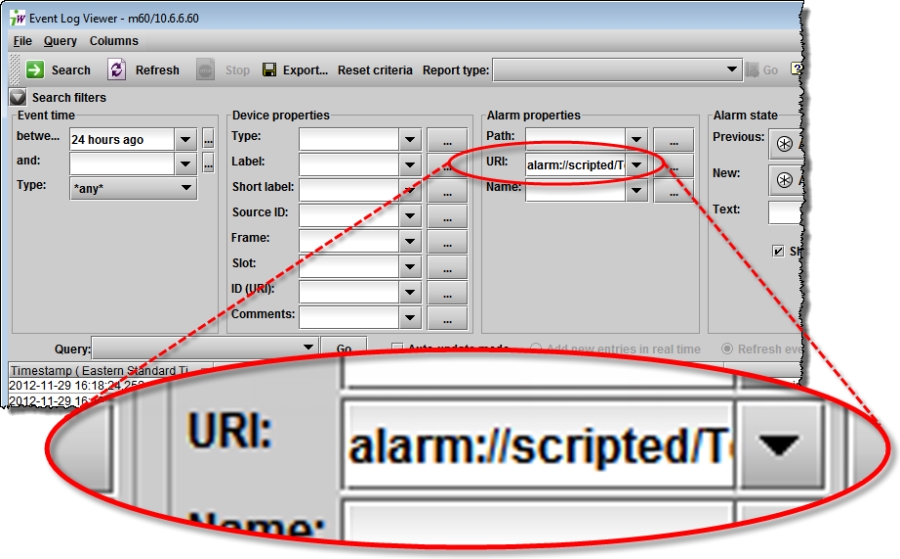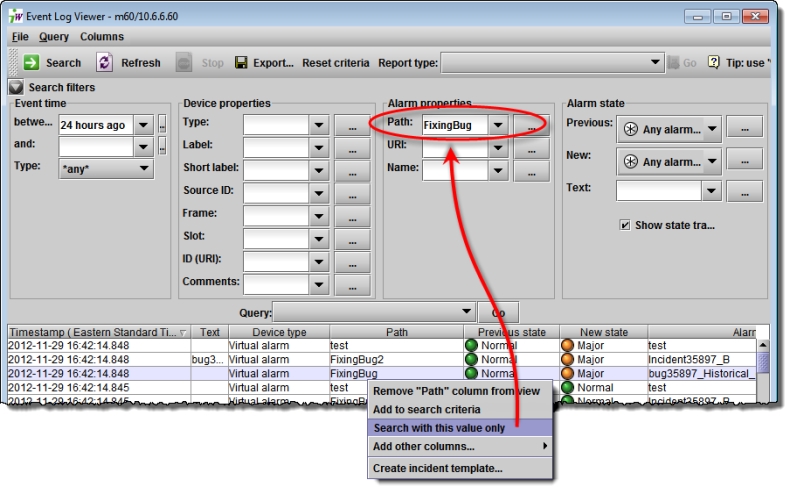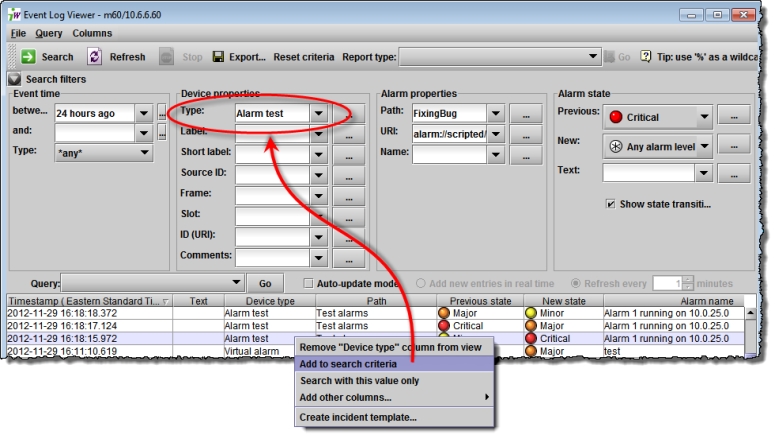Device-Specific Event Log Viewer
In iC Navigator and iC Web, you can access Event Log Viewer in the context of a particular device. When you open Event Log Viewer in a device-specific context, only events particular to that device are visible.
The device-specific
Event Log Viewer uses the same interface as the main event log viewer (
click HERE).
The device-specific Event Log Viewer can be displayed by right-clicking on a device (in iC Navigator or on a Web page) and clicking Show Log (in iC Navigator) or Show status log (in iC Web).
[ Graphic ]
If the context is a virtual alarm, the URI field — under Alarm properties in the Search filters area — is automatically populated with the URI of that virtual alarm.
[ Graphic ]
Additionally, in the device-specific Event Log Viewer, by taking advantage of the search filter features of the standard Log Viewer window, you can use any parameter of any listed log entry as either a solitary search criterion or else to be added to the existing search criteria of the current filter simply by right-clicking any cell of any log listing.
[ Graphic ]
NOTE: If the context of a context-sensitive Event Log Viewer is a virtual alarm, the URI field — under Alarm properties in the Search filters area — is automatically populated with the URI of that virtual alarm. |