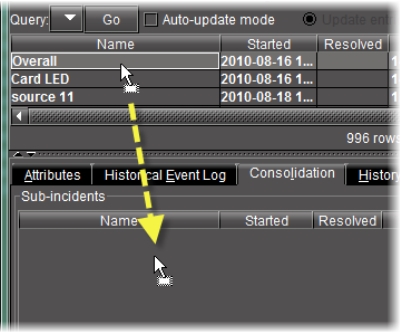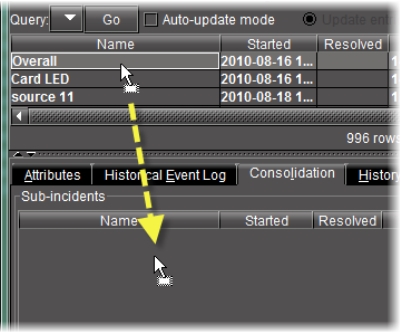Consolidating Incidents
You can consolidate incidents to manage them as a single group. Incidents that have been consolidated under another incident are called child incidents or sub-incidents.
REQUIREMENT: |
Before beginning this procedure, make sure you have opened Incident Log Viewer ( click HERE). |
1. In Incident Log Viewer, search the database for the incidents you wish to consolidate.
2. Choose one of the incidents to be the main or top-level.
3. Double-click this incident to display its details.
4. Click the Consolidation tab.
5. Select the incidents you wish to consolidate under the top-level, and then drag the entries (rows) into the area under the Consolidation tab.
[ Graphic ]
Make sure
Auto-update mode in
Incident Log Viewer is off, otherwise it will be difficult to select rows in
Incident Log Viewer (
click HERE).
NOTE: If you receive an error message, it may be because one or more of the incidents you are attempting to drag does not qualify as a sub-incident. For example, an incident with a black status cannot be used as a sub-incident. |
System Response: The Consolidation window appears.
6. Enter a comment related to the consolidation, and then click OK.
System Response: The selected incidents appear under the Consolidation tab.
7. Select the Include sub-incidents in search check box, and then perform a search to display the top-level incident.
NOTE: Sub-incidents appear in smaller text. |