EDIUS 7 Online Help
Reference ManualHardware Setup Guide
Installation Manual
User Guide
Sequence is a set of clips arranged on the timeline.
You can open and edit sequences on the timeline. A single project can comprise multiple sequences, and a sequence to edit can be selected by clicking the sequence tab. The sequence is registered in the bin as “TL (timeline) sequence clip”.
Nest sequence is the function for placing a certain sequence within other sequences in the same way as a clip for editing.
When “Sequence 2” is placed in the 1VA track of sequence 1
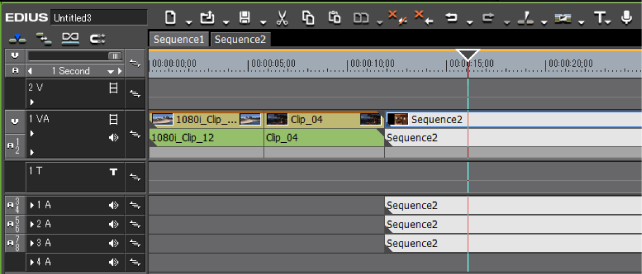
You can open and edit the clip in “Sequence 2”, which is placed in Sequence 1, in the timeline window.
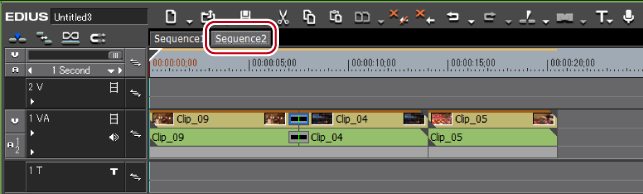

Right-click the sequence tab to display the menu for changing the sequence setting or closing the sequence. Right-click the sequence tab of the sequence to be set.
Create a new sequence.

A blank sequence is created in the timeline window, and a timeline sequence clip also is registered to the bin at the same time.
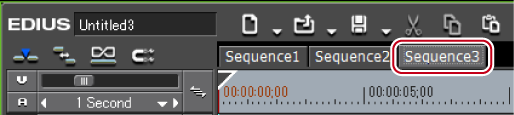
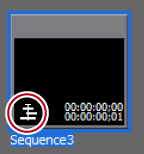
To select a sequence, click the sequence tab.
 Alternative
AlternativeClick [File] on the menu bar, and click [New] → [Sequence].
Right-click a blank area in the clip view of the bin, and click [New Sequence]. In this case, a blank timeline sequence clip is registered to the bin but not displayed in the timeline window.
Creating new sequence: [Shift] + [Ctrl] + [N]

You can change sequence settings.
You can sort the order of sequence tabs by dragging and dropping the tabs.
You can rename sequences by right-double-clicking the sequence tab.