EDIUS 7 Online Help
User GuideReference Manual
Hardware Setup Guide
Installation Manual
EDIUS has following types of effects. The effects are displayed by types in the folder view on the [Effect] palette.
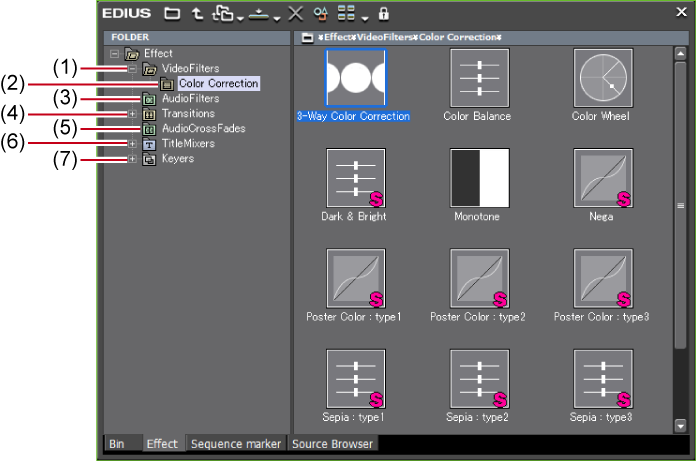
|
(1)
|
Video filter
|
Apply special effects on the video part of clips. |
|
(2)
|
Color correction
|
Adjust the color and brightness of video. |
|
(3)
|
Audio filter
|
Apply special effects on the audio part of clips. |
|
(4)
|
Transition
|
Apply special effects on the video part where a clip shifts to another. Applying Effect on Transition Part of Video (Transition/Audio Cross Fade) |
|
(5)
|
Audio cross fade
|
Apply special effects on the audio part where a clip shifts to another. Applying Effect on Transition Part of Video (Transition/Audio Cross Fade) |
|
(6)
|
Title mixer
|
Apply effects on titles. |
|
(7)
|
Key
|
Composite multiple video by overlaying. |