You can select the size of the proxy file that is created when proxy is edited.
1) Click [Settings] on the menu bar, and click [System Settings].
2) Click the [Application] tree, and click [Proxy].
The [Proxy] screen appears.
3) Select the proxy size in [Proxy Size].
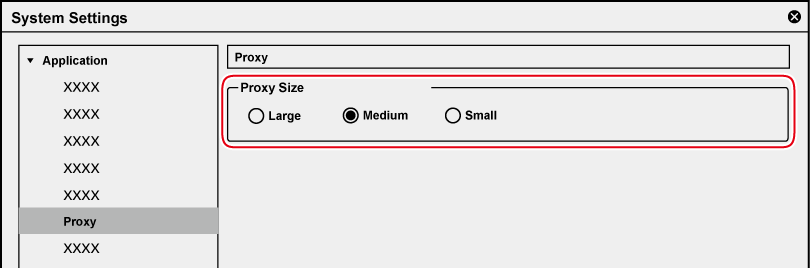
Three types of proxy size ([Large], [Medium], and [Small]) are available. The size for each type is as follows.
[Large]: 1920x1080
[Medium]: 960x540
[Small]: 352x240
The default proxy size is [Medium].
Proxy files created in Version 8.22 or older will be loaded as [Small].
|
|
|---|
|