You can change the settings of the sequence settings in the [Sequence settings] dialog box.
1) Click the [Save Project] list button on the timeline.
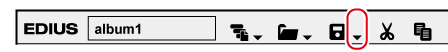
2) Click [Sequence settings].
The [Sequence settings] dialog box appears.
 Alternative
Alternative
Click [Settings] on the menu bar, and click [Sequence settings].
Right-click the sequence tab, and click [Sequence Settings].
Right-click a sequence clip in the bin, and click [Sequence Settings].
3) Change the settings, and click [OK].
|
[Sequence name] |
Enter the name of the sequence. |
|
[TC preset] |
Set the start timecode of the timeline. |
|
[TC Mode] |
When NTSC has been selected for the project setting, select either drop frame or non drop frame timecode display. |
|
[Total Length] |
Set the total length of the timeline of sequence by directly entering the value. When the timeline exceeds this length, the color of the timeline section over the limit changes. |
|
[Preserve Ancillary data] |
Check this item to set the sequence to hold ancillary data. |
|
[Channel map] |
Set audio output channel for each track. |