
While another EDIUS client on the same network is capturing a source in K2 Clip format, edit while recording can be performed by loading the captured data.
Edit lists in Program/List format are loaded as sequence clips.
|
|
|---|
|
1) Select a clip on GV STRATUS, and drag and drop it to the bin of EDIUS.
You can select multiple clips.
The clip is registered in the current folder of the bin.
For a Program/List format clip, a dialog box appears indicating that loading is being performed. The clip is registered in the bin as a sequence clip when loading the clip is complete.

If you click [Cancel] in the dialog box that is displayed while loading a Program/List format clip, all of the previously loaded clips will become invalid.
1) Select a clip on GV STRATUS, and drag and drop it to the timeline of EDIUS.
You can select multiple clips.
For a Program/List format clip, a dialog box appears indicating that loading is being performed. The clip is placed on the timeline as a sequence clip when loading the clip is complete.

If you click [Cancel] in the dialog box that is displayed while loading a Program/List format clip, all of the previously loaded clips will become invalid.
You can use the source browser to load K2 Clip format clips that will be managed by a K2 Media server.
Before performing these steps, you must configure the connection to a K2 Media server and the behavior when importing an edit list in Program/List format.
1) Click the [K2 (SAN)] tree in the folder view of the source browser, and click a connection destination.
The information on the K2 Media server is displayed in the clip view.
A Program/List format clip is displayed with the icon
 .
.
A clip that is being captured by another EDIUS client is displayed with the icon
 indicating that the system is generating a file.
indicating that the system is generating a file.

To update the information of the server, right-click the connection destination, and click [Refresh].
2) Drag and drop a clip to the bin.
The clip is registered in the current folder of the bin.
For a Program/List format clip, a dialog box appears indicating that loading is being performed. The clip is registered in the bin as a sequence clip when loading the clip is complete.
 Alternative
Alternative
Select a clip, and click [Add to Bin] in the source browser.
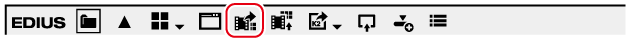
Select and right-click a clip, and click [Add to Bin].

If you click [Cancel] in the dialog box that is displayed while loading a Program/List format clip, all of the previously loaded clips will become invalid.
If [Allows Users to Rename/Delete Clips and Bins.] is checked in the browser settings, the following operations can be performed in the clip view of the source browser.
Click a clip name and rename it.
Select a clip and press [F2] on the keyboard to rename it.
Right-click a clip and click [Delete] to delete it.
1) Click the [K2 (SAN)] tree in the folder view of the source browser, and click a connection destination.
The information on the K2 Media server is displayed in the clip view.
A Program/List format clip is displayed with the icon
 .
.
A clip that is being captured by another EDIUS client is displayed with the icon
 indicating that the system is generating a file.
indicating that the system is generating a file.

To update the information of the server, right-click the connection destination, and click [Refresh].
2) Drag and drop a clip to the timeline.
For a Program/List format clip, a dialog box appears indicating that loading is being performed. The clip is placed on the timeline as a sequence clip when loading the clip is complete.
 Alternative
Alternative
Configure the source channel mapping and move the timeline cursor to the position where you want to place a clip. Select a clip in the source browser, and click [Add to Timeline].
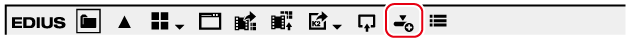
Configure the source channel mapping and move the timeline cursor to the position where you want to place a clip. Select and right-click a clip in the source browser, and click [Add to Timeline].

If you click [Cancel] in the dialog box that is displayed while loading a Program/List format clip, all of the previously loaded clips will become invalid.
If [Allows Users to Rename/Delete Clips and Bins.] is checked in the browser settings, the following operations can be performed in the clip view of the source browser.
Click a clip name and rename it.
Select a clip and press [F2] on the keyboard to rename it.
Right-click a clip and click [Delete] to delete it.