An edit list created by the XDCAM HD deck or software accompanied to XDCAM can be imported to and edited with EDIUS.
1) Click the [Open Project] list button on the timeline.
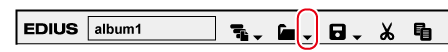
2) Click [Import Project] → [XDCAM].
 Alternative
Alternative
Click [File] on the menu bar, and click [Import Project] → [XDCAM].
3) Select an SMI file in the [Project Importer (XDCAM)] dialog box, and click [Open].
For an XDCAM disk, select an SMI file in the “Edit” folder.
For a PDZ-1 extended clip list, select an SMI file in the “General” folder.
If a PDZ-1 extended clip list (consists of a single disk) is written back to the disk, select an SMI file in “General” → “ExtClipList” folder.
For PDW-U1 (SAM format), select an SMI file in “EDTR” → “EDITLIST name” folder.
For a PDW-U1 (SAM format) extended clip list, select an SMI file in “General” → “ExtClipList” folder.

Check [New Sequence] to create a sequence and import an SMI file. If this item is unchecked, the SMI is imported to the currently selected sequence. The start timecode is the timecode described in the XML file within the same folder where SMI file is saved.
If [FileCopy] is checked, the source files are copied to a folder specified by clicking [Browse], and the copied source files are referenced.
If this item is unchecked, the original source will be referenced.
The audio clips are placed to A track.
The settings to import an XDCAM file can be changed through [Importer/Exporter] in [System Settings] → [XDCAM].
|
|
|---|
|