You can open a new project file after EDIUS starts up.
1) Click [Open Project] on the timeline.
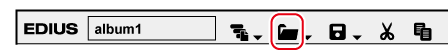
A confirmation dialog box appears to ask if you want to save the current project file.
2) Select a project file to import in the [Open Project] dialog box, and click [Open].
 Alternative
Alternative
Click the [Open Project] list button, and select a file from the list of recent files.
Click [File] on the menu bar, and select a file from [Recent Project] → the recent files.
Click [File] on the menu bar, and click [Open Project] to select a project.
Opening project file after start-up: [Ctrl] + [O]

If you edit a project file using multiple PCs over the network, while one PC can open and edit the project file, other PCs can open the same project file as a read-only file.