1) Click [View] in the bin.
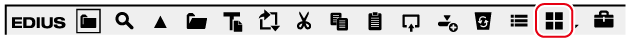
Each click changes the display.
 : [Clip]
: [Clip]
 : [Thumbnail]
: [Thumbnail]
 : [Tile]
: [Tile]
![]() : [Detail]
: [Detail]
![]() : [Icon]
: [Icon]
If [Tile] has been selected
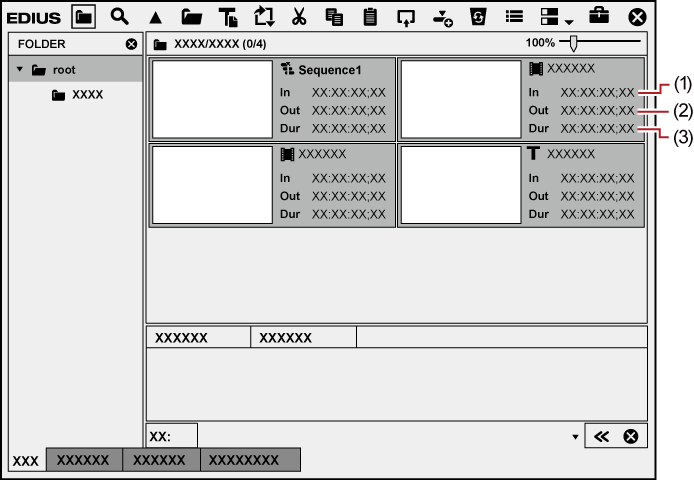
|
(1) |
[In] |
In point of the clip or In point on the source timecode |
|
(2) |
[Out] |
Out point of the clip or Out point on the source timecode |
|
(3) |
[Dur] |
Duration of the clip or total length of the source |