Apply the latest updater (Version 8.22 or later) that has been provided since July 2016 to EDIUS.
The functions are made to be available, with some exceptions, in an environment where QuickTime for Windows (hereafter referred to as QuickTime) is not installed.
|
|
|---|
|
Even if you have the latest update applied, the following files cannot be used after QuickTime has been uninstalled. (As of September 2019)
|
|
|---|
|
|
Type |
Format |
|---|---|
|
Still image |
|
|
Video |
|
|
Audio |
|
To use the features described in Restrictions after Uninstallation of QuickTime , custom installation of QuickTime is required.
Restrictions after Uninstallation of QuickTime
Download the QuickTime installer (QuickTimeInstaller.exe) from Apple website in advance.
|
|
|---|
|
1) Uninstall QuickTime.
This step only applies when QuickTime is installed on your PC.
Click the Windows logo at the lower left of the start screen to display the start menu, and click [Settings] → [Apps]. Click [QuickTime 7], click [Uninstall], and uninstall according to the on-screen instructions.
2) Double-click QuickTimeInstaller.exe.
Follow the on-screen instructions for installation.
3) On the [QuickTime 7 Setup] screen, click [Custom].

4) Click [QuickTime Player], and click [Entire feature will be unavailable].

For items other than [QuickTime Essentials], confirm that the icons on the left are [×].
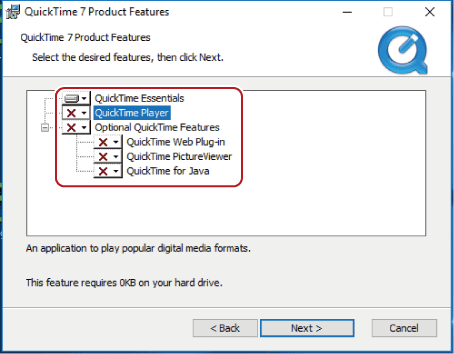
5) Click [Next], and install according to the on-screen instructions.
|
|
|---|
|