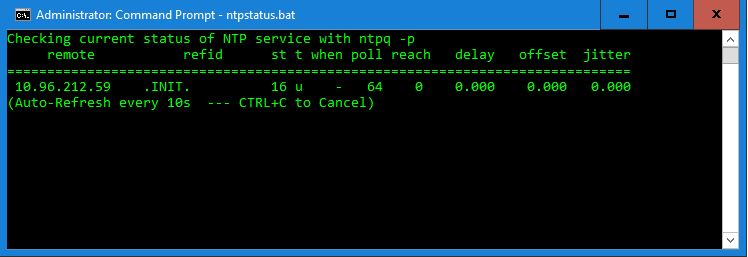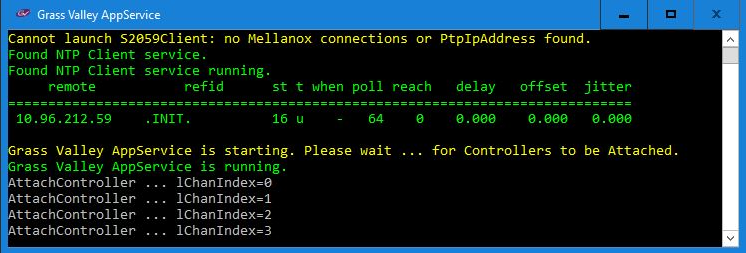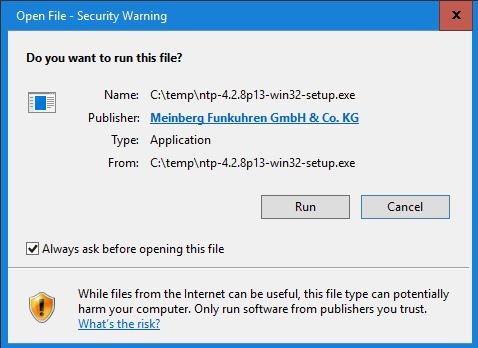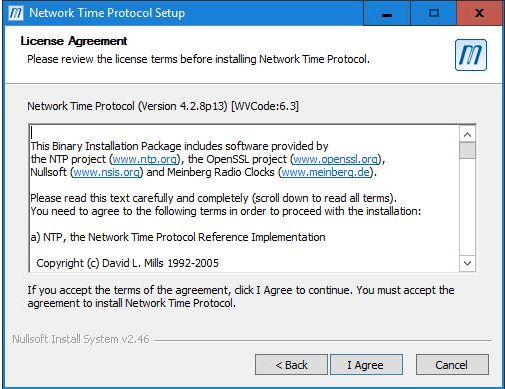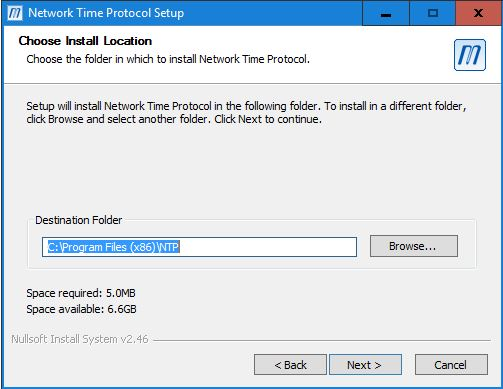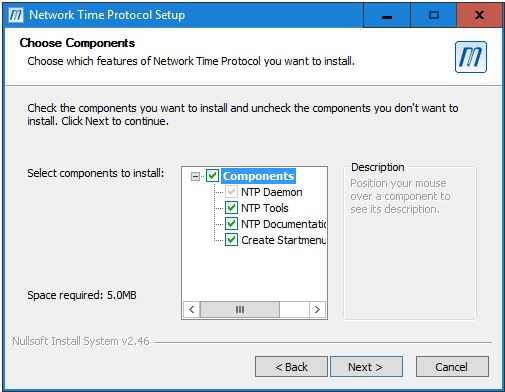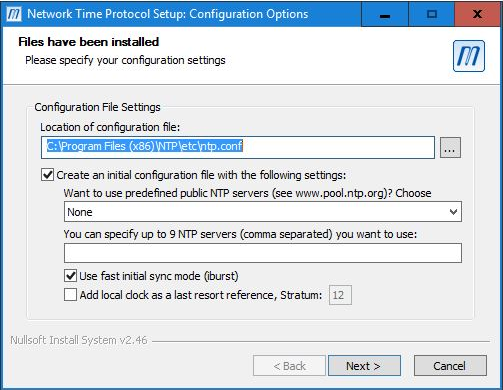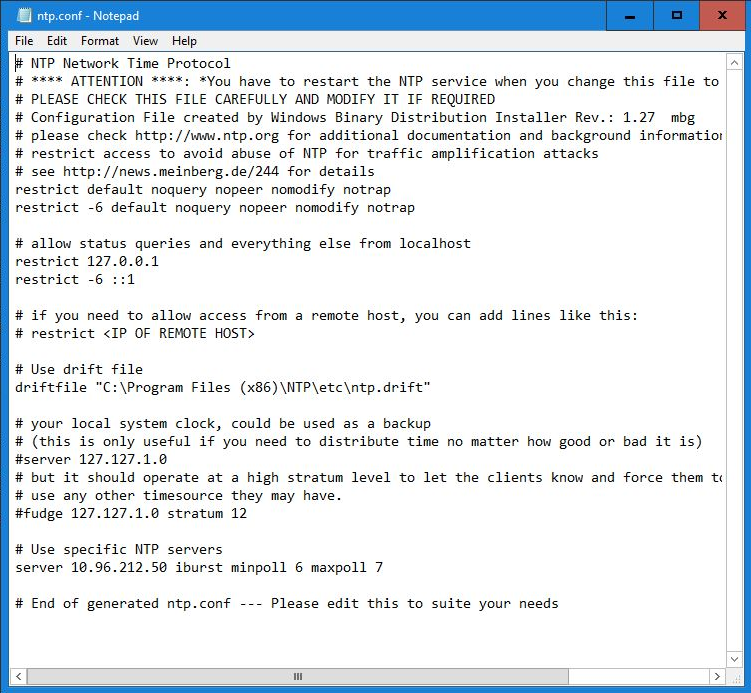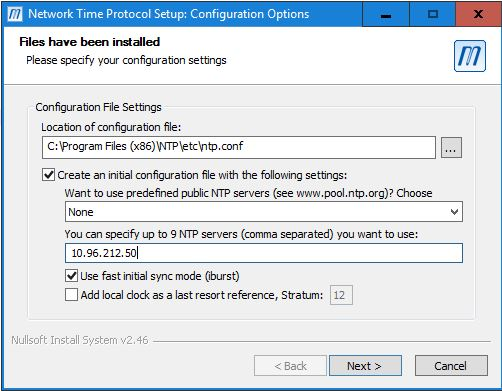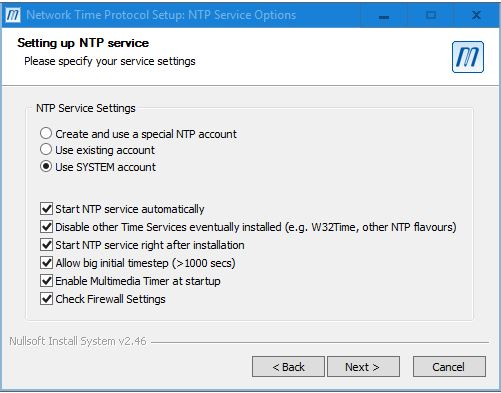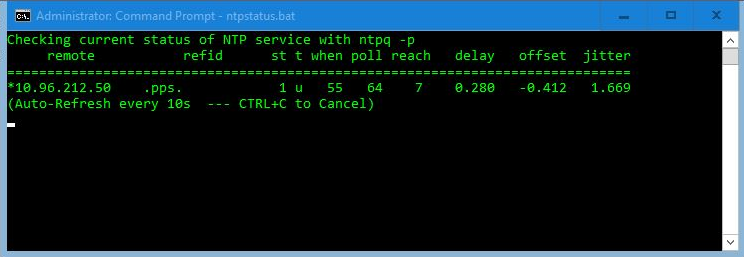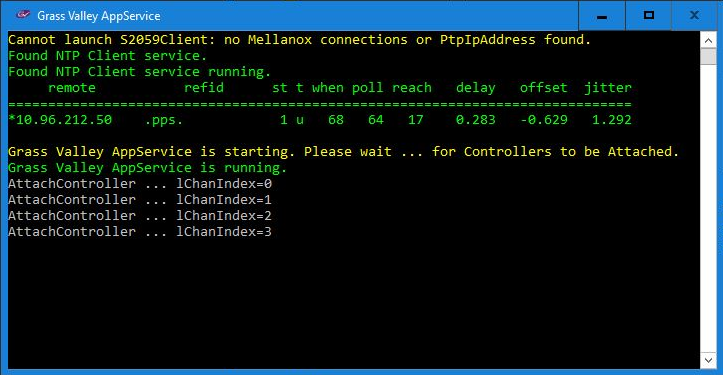When PTP time server is not available in your facility, get the NTP client installer from
this link below:
https://www.meinbergglobal.com/download/ntp/windows/ntp-4.2.8p15-v2-win32-setup.exe
-
Launch the
ntp-4.2.8p15-v2-win32-setup.exe file.
The Security Warning window displays.
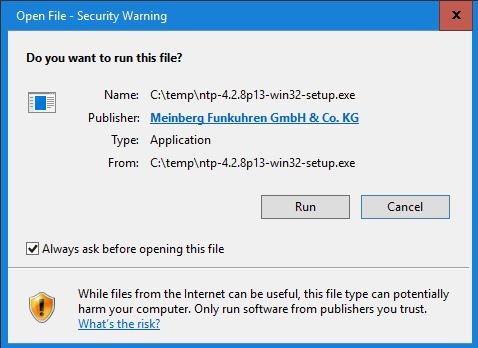
-
Click Run to proceed with the
installation.
The Network Time Protocol Setup window displays the License Agreement.
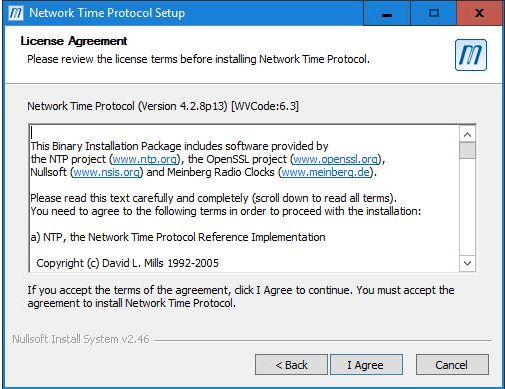
-
Click I Agree to accept the license agreement.
The NTP Setup window displays the default install location.
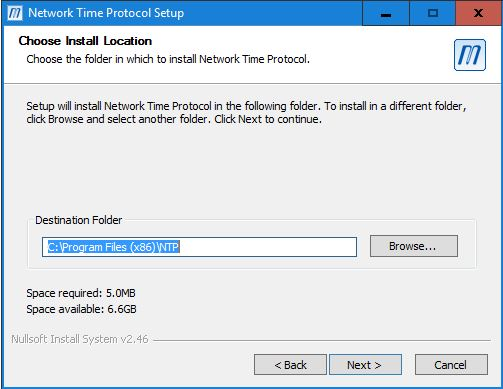
-
Use the default install location C:\Program Files (x86)\NTP and
click Next.
The NTP Setup window displays the components to install.
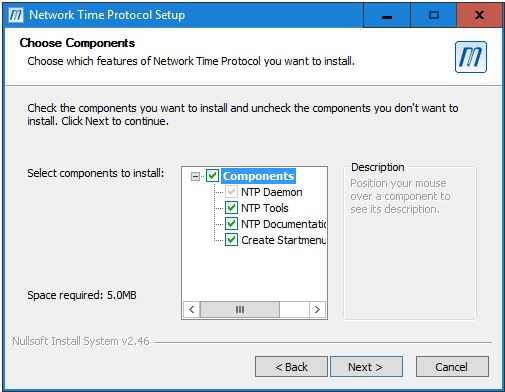
-
Select components as displayed above and click Next.
The NTP Setup window displays configuration options and location of the configuration
file.
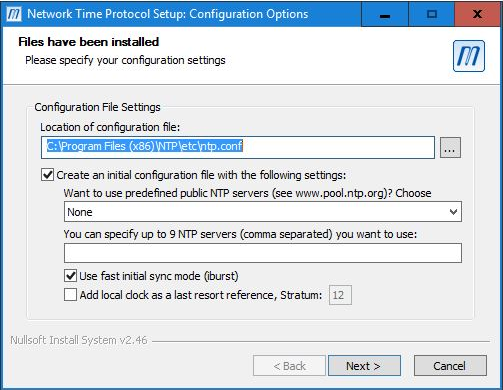
You can view NTP settings in the configuration file (ntp.conf) as below.
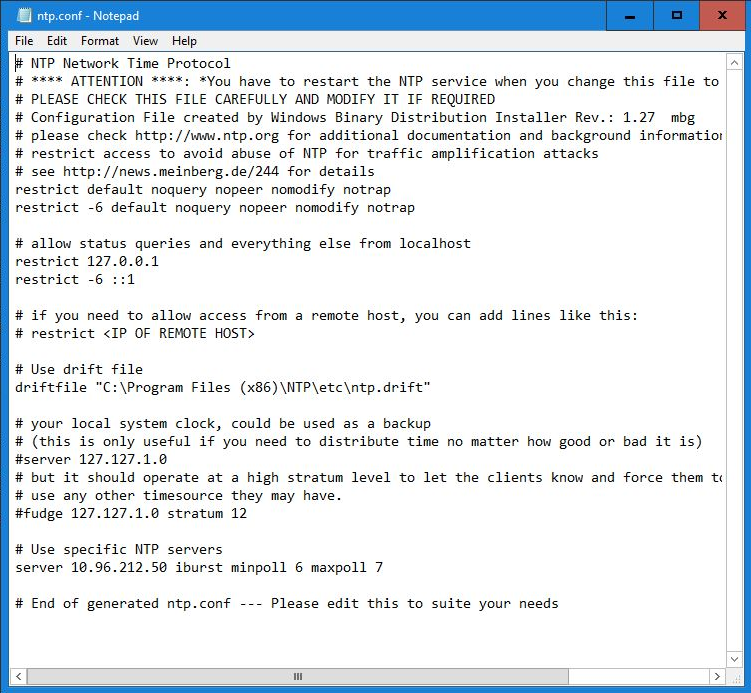
-
Select configuration options as below and enter the IP address of the NTP server.
-
Click Next.
The NTP Setup window displays service options.
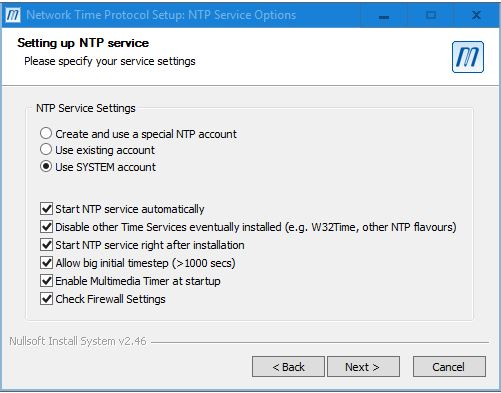
-
Configure the NTP service settings as shown above and click
Next.
The NTP Setup window displays a list of items that have been completed.

-
Click Finish to complete the installation.
-
Check the NTP client by running C:\Program Files
(x86)\NTP\bin\ntpstatus.bat
The status should display as below.
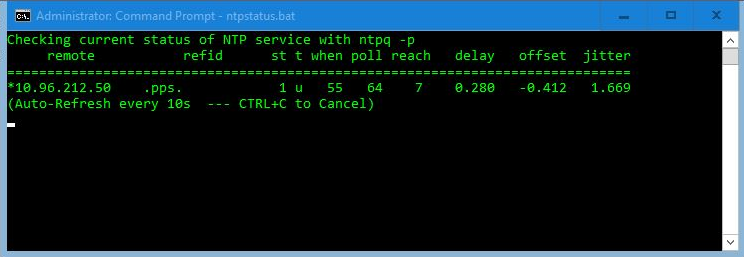
-
Reboot the GV I/O server.
-
After the GVIO is back up, launch the Grass Valley AppService console window.
The display should be as below.
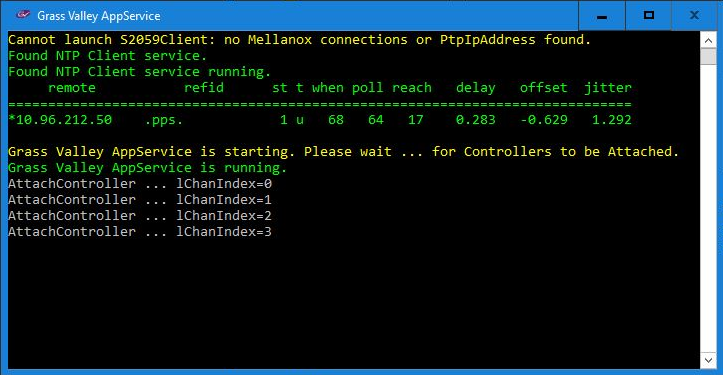
If there is a failure to reach the NTP time server, the NTP status displays as below.
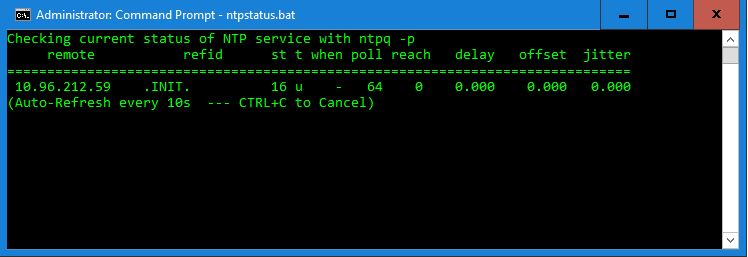
If the reach value remains at 0, it indicates the client is not able
to reach the NTP server.
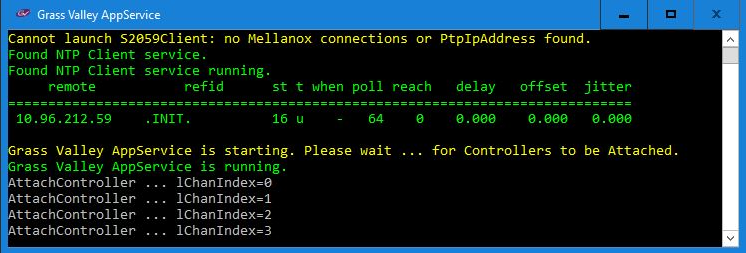
Additional information on Network Time Protocol can be found at the link below:
https://www.meinbergglobal.com/english/info/ntp.htm
Additional information on the output from ntpstatus.bat can be found
at the link below:
https://www.meinbergglobal.com/english/info/ntp.htm#ntp_status