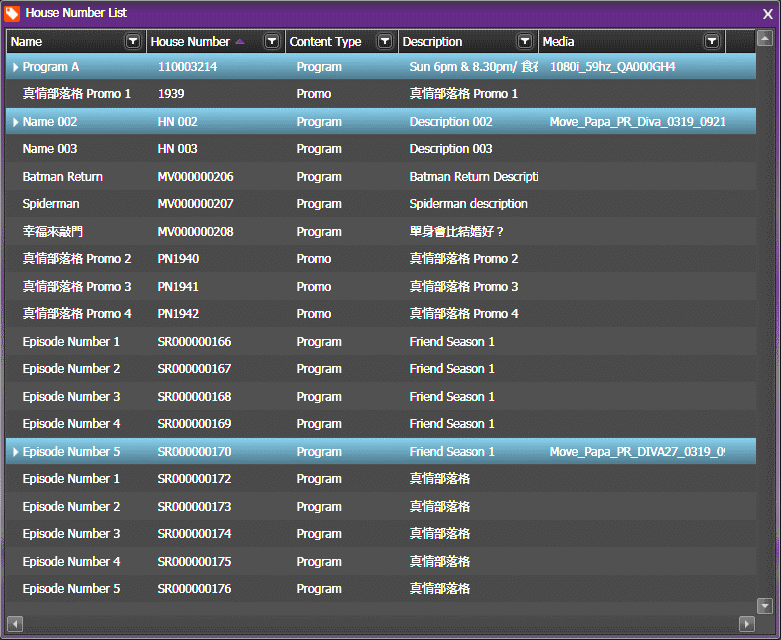The House Number List panel
The House Number List panel displays house numbers that are sent from the traffic system. The traffic system sends house numbers to the GV STRATUS application by dropping BXF files into a traffic watch folder. You can link these house numbers to GV STRATUS assets in this panel. If you have created multiple segments for an asset associated with a house number, you can also view those segmentations in the panel.
You can only access the House Number List if you have the Segmentation role.
House Number List panel
features are as follows:
- List — Populates the House Number List after BXF files are dropped into the traffic watch folder. The list consists of program name, house number, content type, description, and media.
- Sortable columns — Sorts the list when you click the column head.
- Filter tool —
Filters the list based on criteria you enter. The Filter tool opens when you
click the
Enable Filter button.