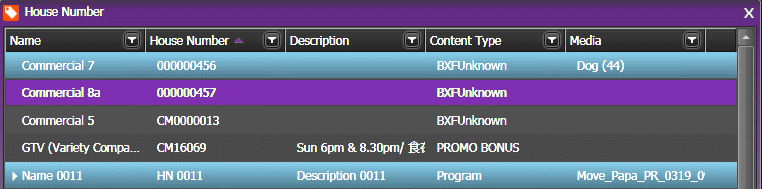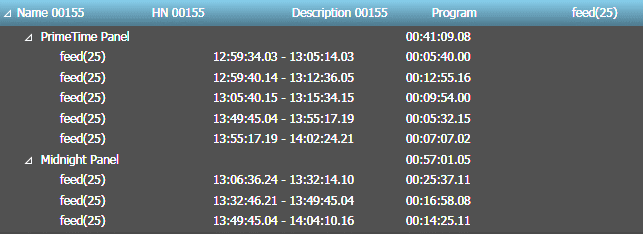Linking asset to a house number
House numbers are automatically populated in the House Number List when the traffic system drops BXF files inclusive of list of programs and house numbers into the traffic watch folder. Users can then browse for assets related to those programs and link them to the respective house numbers. The link between assets and house numbers provide an easy workflow for playout automation later.
- Select an asset in the Asset List.
-
Drag the asset into the House Number List.
A tool tip appears and each row in the House Number List highlights when your cursor selects a row.
-
Drop the asset into the
selected row of House Number.
The asset links to the house number and the asset name appears in the Media column of the house number.
Each row of house number that is linked to an asset displays in blue.
- If you linked an asset to a wrong house number, right-click on the house number and select Unlink.
- Repeat above steps to link more assets to other house numbers.
After an asset is linked to a house number, a BXF file
is generated and sent to the traffic system for notification of the new association.