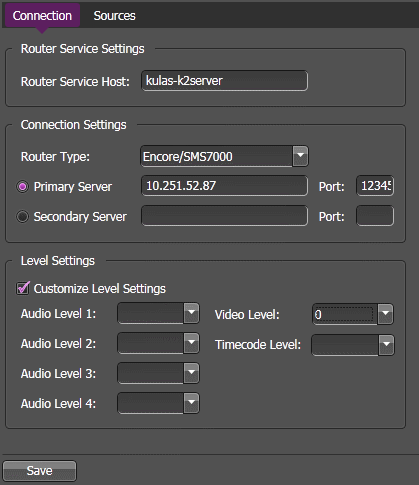Router Connection settings
These settings are optional on GV STRATUS systems.
To locate these settings, click Applications | Router | Connection
| Setting or button | Description |
|---|---|
| Router Service Host | IP address or computer name that hosts the Router Service. This is populated automatically if you use SiteConfig for installation. |
| Router Type | Router types include Encore, SMS7000, and Jupiter. However, you need to select Encore/SMS7000 from the Router Type drop-down list if you use Jupiter with the AccuSwitch application. |
| Primary server | IP address or the primary server of the router, if you chose Encore/SMS7000. |
| Port | Port number that the router needs to connect to. |
| Secondary Server | IP address or the secondary server of the router, if available. |
| COM Port | COM port number that Jupiter needs to connect to
if you choose Jupiter on the Router Type drop-down list. Note: You need to enter "COM1", "COM2", or
any other COM port number in this setting depending on which
COM port that you want to use.
|
| Customize Level Settings | Level settings of the router can be customized. |
| Audio Level | 4 audio level settings can be customized for the router. |
| Video Level | The video level setting can be customized for the router. |
| Timecode Level | The timecode level setting can be customized for the router. |