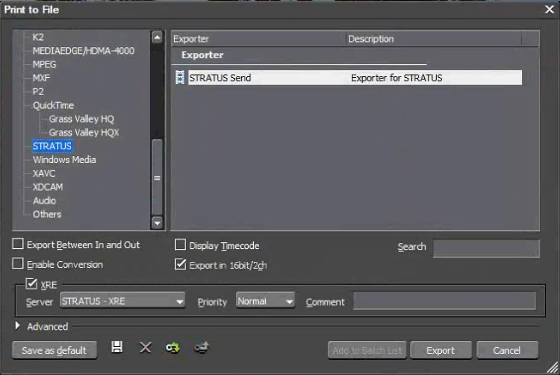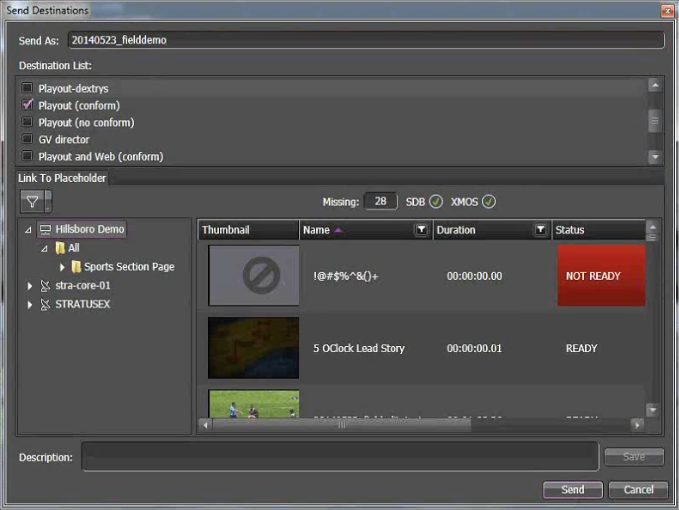Sending the EDIUS Elite project to the home GV STRATUS system
- Select the finished EDIUS Elite project sequence on the EDIUS Elite timeline.
- Press F11. The Print to File dialog box opens.
- Make sure XRE is selected.
- Select the STRATUS Send Exporter and then click Export. The Send Destination dialog box opens.
- For Send As, enter a name for the sequence.
- In the Destination List, select one or more destinations.
- Click Send. The transfer is initiated. Dialog boxes report progress. The EDIUS Elite application closes and opens the Startup dialog box.
The EDIUS Elite field-to-home site render process
creates a GV STRATUS asset from the EDIUS Elite project.
You can check the progress of the transfer in the EDIUS XRE Monitor.