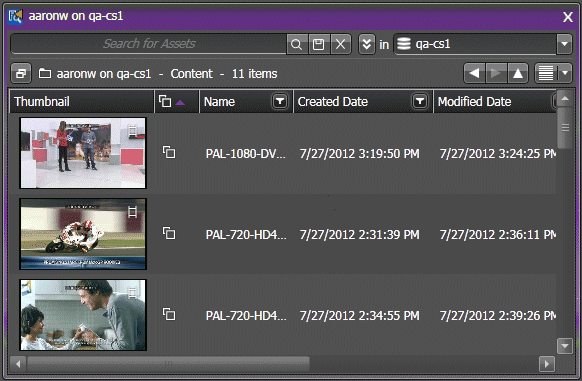Verifying proxy association
-
To verify the proxy association of a single asset
using the Inspector panel, do the following:
-
In the GV STRATUS application Asset List, double-click an asset.
The asset is displayed in the
Inspector.
-
In the Details panel of the Inspector, click the Associations tab.
-
Verify that there is a row that reports
Proxy in
the Device
Location column.
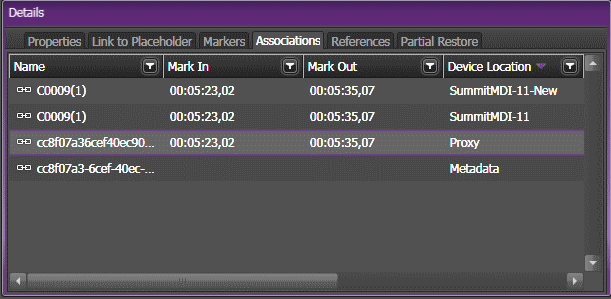
-
To verify the proxy association of multiple assets
in an Asset List, do the following:
-
Add the Has Proxy column to
the Asset List, if it is not already added.
-
Identify assets with the the
Proxy asset type icon
 in the column.
in the column.
-
Sort the list on the Has Proxy column.