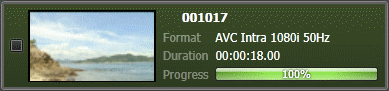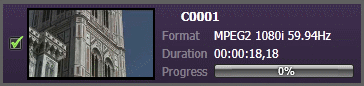Importing clips
-
Check the box next to each clip that you want to import.
You can also check the Select All button
 on the
RMI toolbar to
select all clips in the list.
on the
RMI toolbar to
select all clips in the list.
-
Click
the
Import button.

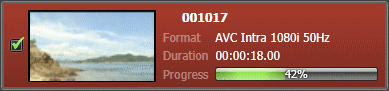
While the import proceeds, you can see the clip row turns red, the progress bar grows, and the percentage increases. Once the import is complete, the clip row turns green and the clip status changes from Importing to Done.