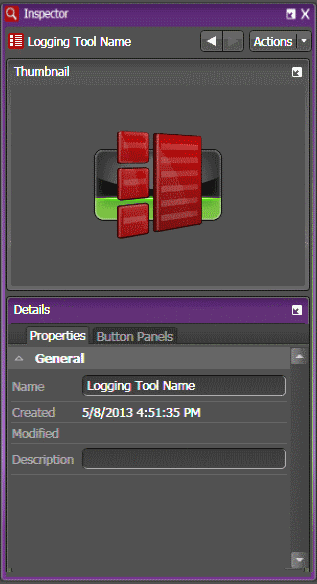Modifying Logging Tools and Button Panels
-
Drag the Advanced Logging icon
 on the Logging Tool or the Button Panel into the Inspector.
on the Logging Tool or the Button Panel into the Inspector.
The properties load into the Inspector.
-
Rename the Logging Tool or the
Button Panel.
You can also change the description if desired.
- Select or deselect check boxes on the Views tab to choose Button Panels for your Logging Tool, or choose logging buttons for your Button Panel.
- Click Apply to save your changes.
- Click Revert if you want to undo the change.
- Click Launch to open the modified Logging Tool or Button Panel.