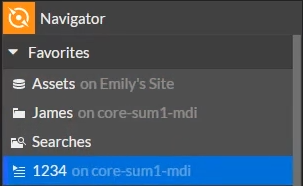Adding a favorite
You can drag and drop any type of GV STRATUS item to the Navigator panel and save it there as a shortcut.
-
In the Navigator panel, expand the Favorites
section by clicking on the Favorites Show/Hide control.

The Favorites section expands.
- Identify the item that you want to make a favorite.
-
Do one of the following:
- Right-click on the item and select Add to Favorites.
- Drag and drop the item into the Favorites section.