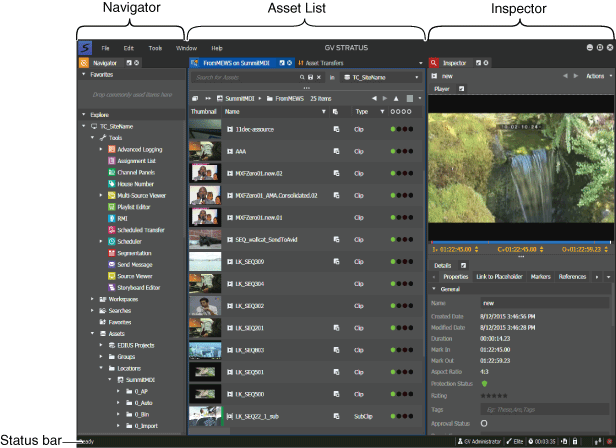About the GV STRATUS application
The GV STRATUS application allows you to manage digital video production workflows. The GV STRATUS application runs on a networked Windows operating system computer.
The Status bar reports application status and displays status indicators.
In addition, the GV STRATUS application provides tools designed for specific workflows. You can arrange the panels and tools of the GV STRATUS application to create a customized workspace.
Tools and devices within the GV STRATUS application are available according to assigned roles and licensing. If GV STRATUS security is enforced, your credentials must give you adequate permissions. If permission is restricted, buttons, list items, and other controls can be disabled or hidden. Bins, assets, and metadata that do not have read permissions are not visible. Markers and segments permissions must be set to Allow in order to create, update, or delete markers and segments.