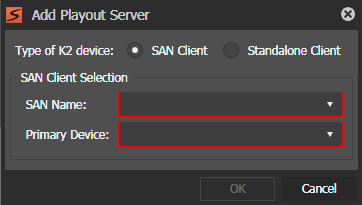Rundown Add/Modify Server settings
These settings are optional on GV STRATUS systems.
A K2 system that is a playout or ingest client must have a Grass Valley Media Server MDI configured in GV STRATUS Control Panel. Refer to related topics in this Topic Library.
For the MOS Redirection workflow with ENPS, the K2 media server must be configured and added for Playout File Transfer.
To locate these settings, click Applications | Rundown | Media | Add or Remove Playout Clients / Ingest Clients for Playout File Transfer | +
| Setting or button | Description |
|---|---|
| Type of K2 device | You can choose either SAN Client or Standalone Client in your operation. |
| SAN Name | Name of the K2 SAN-attached system if you chose SAN Client. |
| Primary Device | Name of the primary device in the SAN that you want to use. |
| Select K2 Standalone | Name of the K2 Standalone device if you chose Standalone Client. |