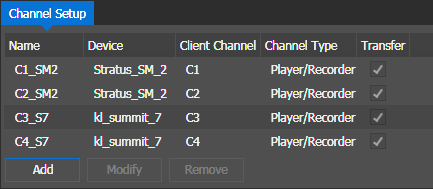Channel setup settings
These settings are optional on GV STRATUS systems.
To locate these settings, click Applications | TX Scheduler | Channel Setup
Each row represents a Scheduled Transfer channel that you configured.
| Setting or button | Description |
|---|---|
| Channel Name, Device, etc | Channel settings, as configured in the Add/Modify Channel dialog box. |
| Add | Opens the Add Channel dialog box for you to add channels for the Scheduled Transfer. |
| Modify | Opens the Modify Channel dialog box for the selected channel. |
| Remove | Removes the selected channel. |
| Save | Saves the current configuration of added channels and their order. |