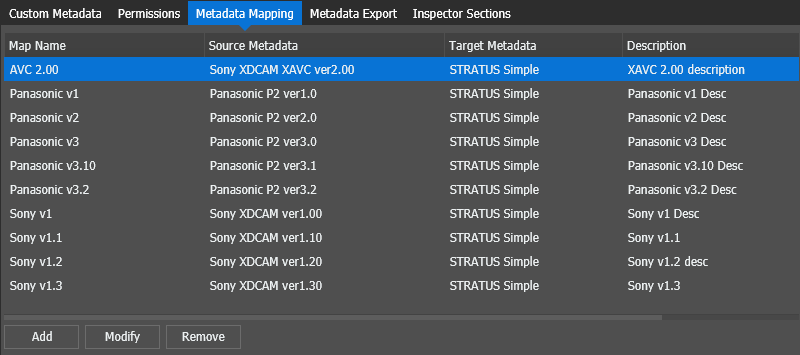Metadata Mapping settings
These settings are optional on GV STRATUS systems.
To locate these settings, click Core | Metadata | Metadata Mapping
| Setting or button | Description |
|---|---|
| Map Name | Name of the metadata map. |
| Source Metadata | Source of metadata in the map. |
| Target Metadata | Target of metadata in the map. |
| Add | Opens the Add Metadata Map dialog box to create new metadata maps |
| Modify | Opens the Modify Metadata Map dialog to modify the selected map. |
| Remove | Removes the selected map. |
After configuring metadata mapping, import an asset with mapped metadata, then view the imported asset in GV STRATUS Inspector to verify that metadata is inserted into mapped fields correctly.