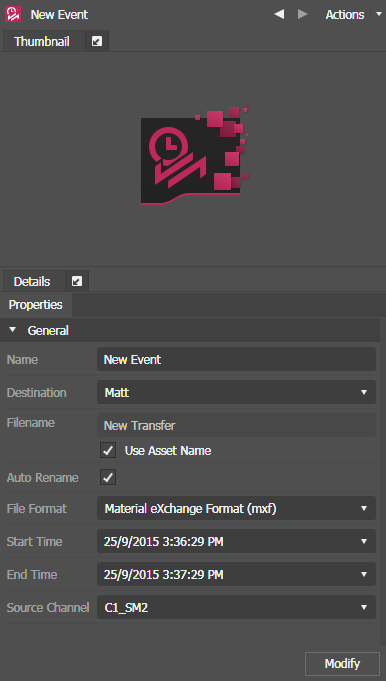Modifying a transfer event
You can modify an event by changing the event name, transfer destination, file name, timing information, or source channel. However, an event can only be modified before the transfer starts.
- Select the event you want to modify on the Scheduled Transfer tool.
-
Do one of the following:
- Click the
Modify Event button.

- Right-click and select Modify Event. (
 M)
M) - Double-click the event.
- Drag and drop the event into the Inspector.
The event opens in the Inspector panel.
Event properties display in the Properties tab of the Inspector.
- Click the
Modify Event button.
- Modify the event properties.
- Click the Modify button.