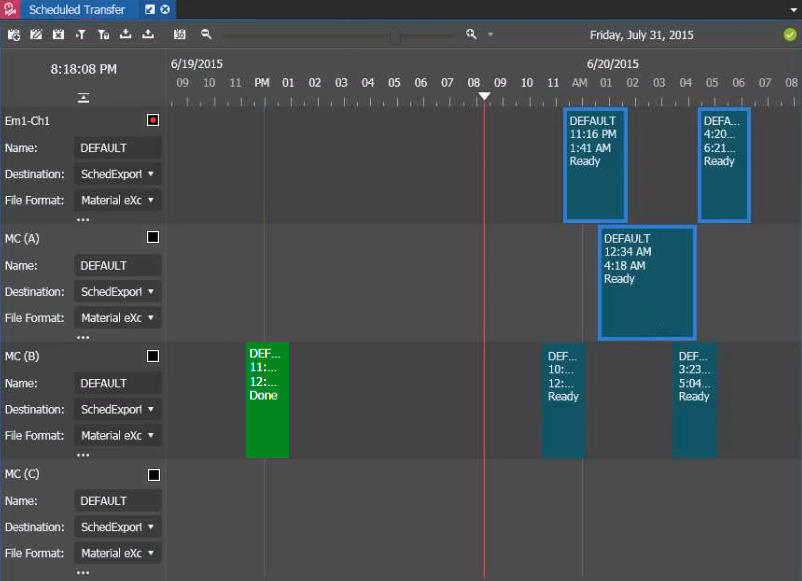The Scheduled Transfer tool
The Scheduled Transfer tool allows you to schedule asset transfers into a repository. The Scheduled Transfer tool appears in the application as a panel that can be accessed from the Window menu or the tools section of the Navigator panel.
The Scheduled Transfer tool
features are as follows:
- Clock — Shows current time according to the system time of the GV STRATUS core server. If the client PC time is in a different timezone than the server, the server time is converted to the client PC timezone.
- Timeline — Shows dates and hours to guide transfer scheduling. A maximum of four days’ worth of events can be shown on the timeline at any given time.
- Available channels — Shows channels that are configured to transfer assets according to the recording schedule.
- Channel status indicator — Shows channel status whether it's idle, cued, recording, or playing.
- Scheduler toolbar — Consists of buttons for scheduling and viewing transfer events.
- Current time indicator — Moves along the timeline according to the current time.
- Scheduled events — Shows events that have been added to the Scheduled Transfer tool.
- Scheduled Transfer engine status — Shows the status of Scheduled Transfer engine.
With the tool, you can schedule transfer events in advance, by specifying the date, time, and duration of the event.
By default, the Scheduled Transfer tool opens to the current day, date, and time according to your system time.