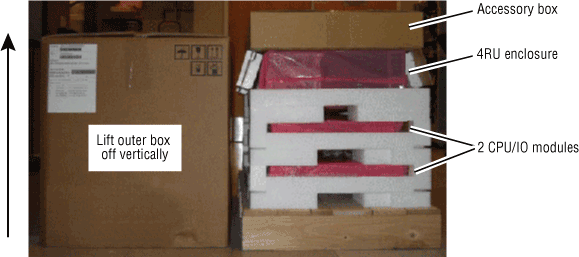Unpacking
The FT server ships packaged as shown below.
You will need two or three people to unpack and rack the FT server safely.
To unpack the shipping box:
- Cut the plastic bindings holding the outer box to the pallet and lift the outer box vertically to access the contents.
- Lift off the accessory box and check for the contents listed below:
- Remove the 4RU enclosure with backplane and optical drive installed.
- Remove the two identical CPU I/O modules.
- Install the brackets and 4RU enclosure, then the CPU/IO modules and front bezel as described in the installation instructions for these items.