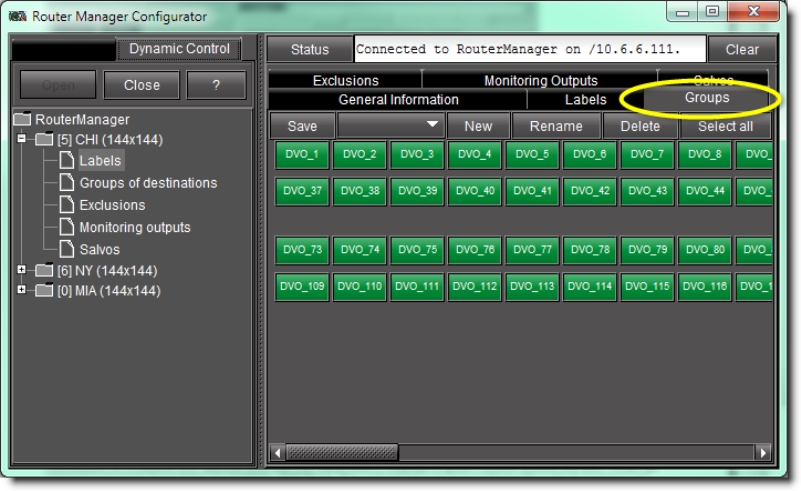
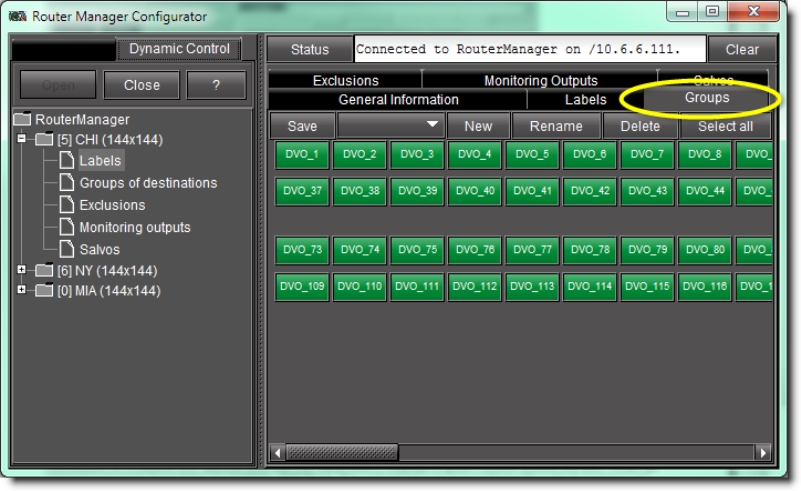
To do this... | ...do this... |
Create a group. | 1. Click New. 2. Type the name of the new group in the box. 3. Click OK. 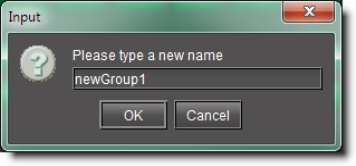 The new name appears in the list at the top of the menu. 4. Click the destination buttons you would like to include in this group. 5. Click Save. The group is stored under that name. |
Change the button selection. | 1. Select the name in the list. 2. Adjust the button selection. 3. Click Save. |
Change the group name. | 1. Click Rename. 2. Type the new name in the box. 3. Click OK. |
Delete a group. | Select the group you would like to delete in the list, and then click Delete. |