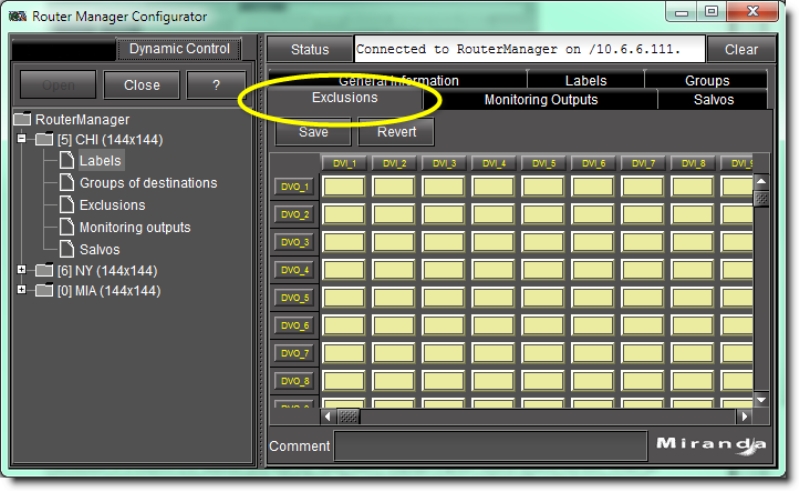
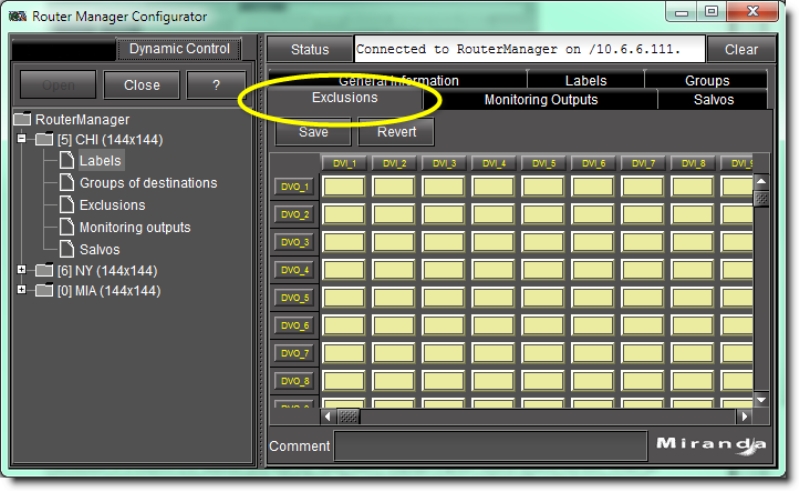
To do this... | ...do this... |
Configure exclusions. | 1. In the matrix on the right pane, click the box at the intersection of the appropriate column and row (source and destination, respectively) for each exclusion you would like to configure. The selected boxes are marked with a black background and a white X. 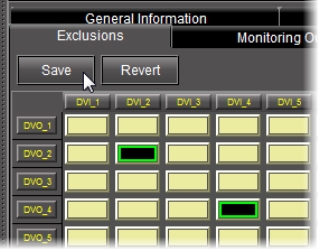 |
Undo changes and revert to the original status (before saving). | On the right pane, click Revert. |
Change an existing exclusion. | In the matrix on the right pane, double-click the box corresponding to the exclusion you would like to remove. |