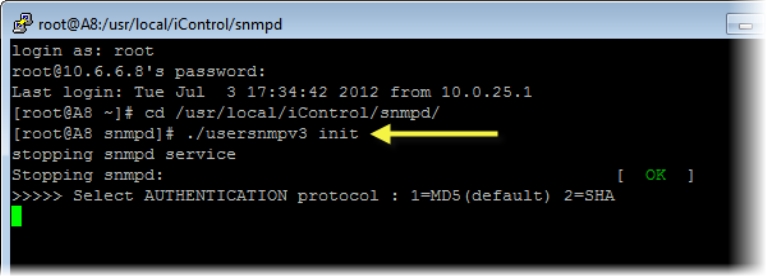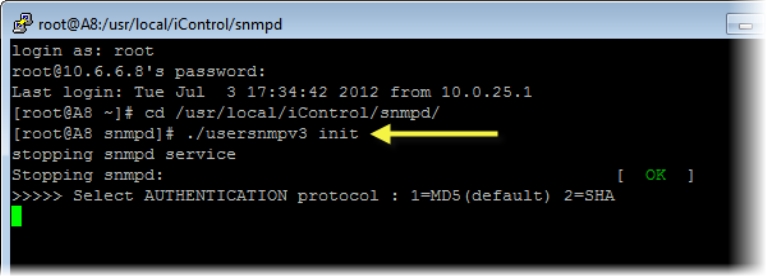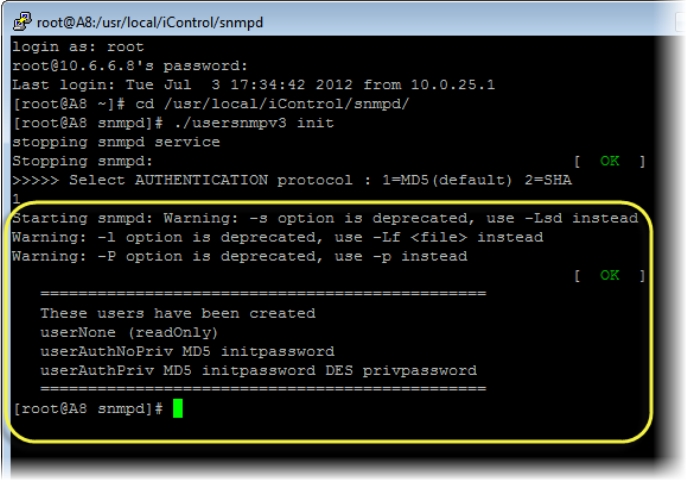Creating Default User Templates
IMPORTANT: Perform this procedure only once |
You only need to perform this procedure once: prior to the first time SNMPv3 is used with your Application Server in the role of SNMP agent. |
REQUIREMENTS: |
Make sure you meet the following conditions before beginning this procedure: |
• You have logged into your Application Server with a PuTTY secure shell and have changed directories to iControl’s snmpd directory ( click HERE). |
• [RECOMMENDED]: You are performing this procedure as a task within the context of an approved workflow ( click HERE). |
• In your PuTTY secure shell, create three default user profiles each representing one of the three possible security levels:
./usersnmpv3 init
[ Graphic ]
System response of the init command
Selecting MD5 as authentication protocol
As shown, the three user templates created have the following characteristics:
[ Table ]
User template passwords and their security parameters
User template name | Authentication? | Privacy? | Authentication password | Privacy password |
userNone | NO | NO | | |
userAuthPriv | YES | YES | initpassword | privpassword |
userAuthNoPriv | YES | NO | initpassword | |