EDIUS 7 Online Help
Reference ManualHardware Setup Guide
Installation Manual
User Guide
When adding a transition or audio cross fades between clips, set whether to add without changing the length of the whole clip (extend mode) or add without changing the length of individual clips (fix mode).
Even when adding/deleting a transition or an audio cross fades between clips, the length of the whole clip on the timeline remains unchanged.
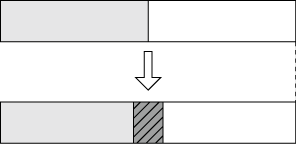
When adding/deleting a transition or an audio cross fades between clips, the length of the whole clip on the timeline shortens (lengthens) by the amount that the transition/audio cross fades was applied.


If you add [Toggle Extend Clips when Applying Transition/Cross Fade] as an operation button in advance to the timeline, you can switch between the extend/fix modes simply by clicking the button.
As In/Out points of left and right clips extend when a transition has been set or its length has been changed, the total length of clips on the timeline remains unchanged.
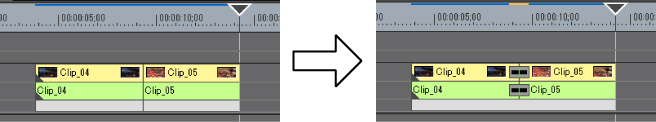
 Note
NoteIf a clip does not have a margin, transition/audio cross fades cannot be set (except for mixer area). You can extend the length of transitions by the margin of the clip.
Clips contract by the extended amount due to the setting, and the total length of clips on the timeline remains unchanged.
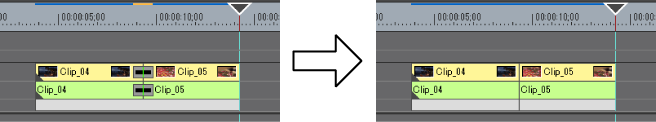

When one of the clips set with transition is deleted, the transition also is deleted at the same time. The length of the remaining clip changes, extending to the middle of the transition (the length including the extended amount when setting the transition).
Left and right clips overlap with each other by the preset transition amount. The total length of the whole clip on the timeline shortens.
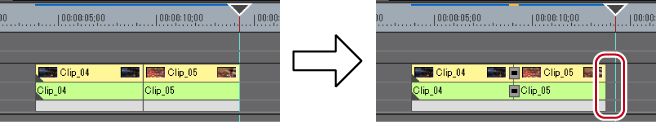
When the length of the transition has been changed, clips move to the left, and the length of the whole clip on the timeline changes according to the transition length.
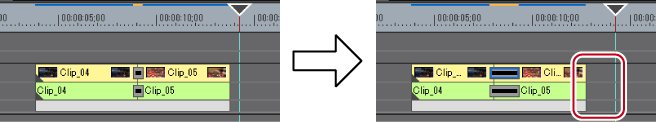
The length of the whole clip on the timeline lengthens by the preset transition amount.
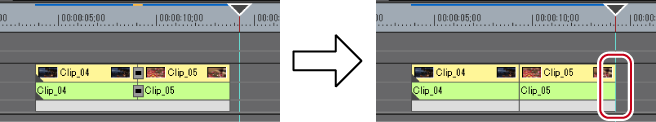

To move the clips of other tracks together, turn on sync-lock of the track to move together with the track containing the clip to which transition/audio cross fades has been added.