In EDIUS, processes such as file export are registered to the Render Service as rendering jobs. Rendering jobs registered to the Render Service are processed in a sequential order of the predetermined priority. By using the Render Service, you can continue other editing work on EDIUS while rendering jobs are being processed.
On GV Job Monitor, you can check the progress or status of those rendering processes, or you can cancel rendering jobs.
The following processes are registered to the Render Service as rendering jobs.
Export of file
Batch export
File conversion
Partial rendering
Clip rendering
Generation of wave information (waveform representation of audio)
Creation of proxy files

GV Job Monitor starts up at the same time when EDIUS is started up, and resides in the notification area on the task bar.
The priority of rendering process is determined by the order of registration to the Render Service or the stage of [Priority]. If multiple rendering jobs have the same stage of [Priority], the one registered to the Render Service earlier will be prioritized.
However, the following rendering jobs will be prioritized regardless of the order of registration to the Render Service or the stage of [Priority]. When the following rendering jobs are registered to the Render Service, processes of other rendering jobs will be paused.
File conversion
Partial rendering
Clip rendering
Generation of wave information (waveform representation of audio)
Creation of proxy files
|
|
|---|
|
The GV Job Monitor icon is constantly displayed on the status bar of the timeline window.
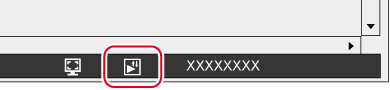
Double-clicking the icon will display GV Job Monitor ([Job] palette).
The icon color turns to purple while a file is being exported or a batch export rendering job is being processed in the current project. When the process has been completed, the icon color returns to its original state.