You can export clips edited with EDIUS to an AJ-HD1400 or AJ-HD1200A connected to the PC via an IEEE1394 cable.
|
|
|---|
|
1) Click [Export] on the Recorder.
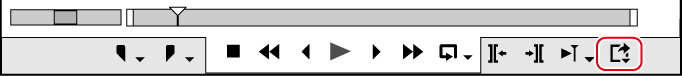
2) Click [Print to Tape] or [Print to Tape (Display Timecode)].
 Alternative
Alternative
Click [File] on the menu bar, and click [Export] → [Print to Tape] or [Print to Tape (Display Timecode)].
Exporting to tape: [F12]

If the message [There is no output preset to match the project settings.] is displayed, match the device preset format to the project settings.
3) Select a device preset, and click [Next].
The device presets that can be export with the current project settings are displayed.
4) Click [Next].

To specify the start position to print to tape, check [Rec In] and enter the timecode. If you click [Read TC from VCR], you can import the current timecode from the tape.
5) Confirm the details, and click [Export].
Timeline playback and export start.
The [Print To Tape] dialog box disappears when the export finishes.

Click [Cancel] to abort the export.
If In and Out points have been set on the timeline, that range will be exported.