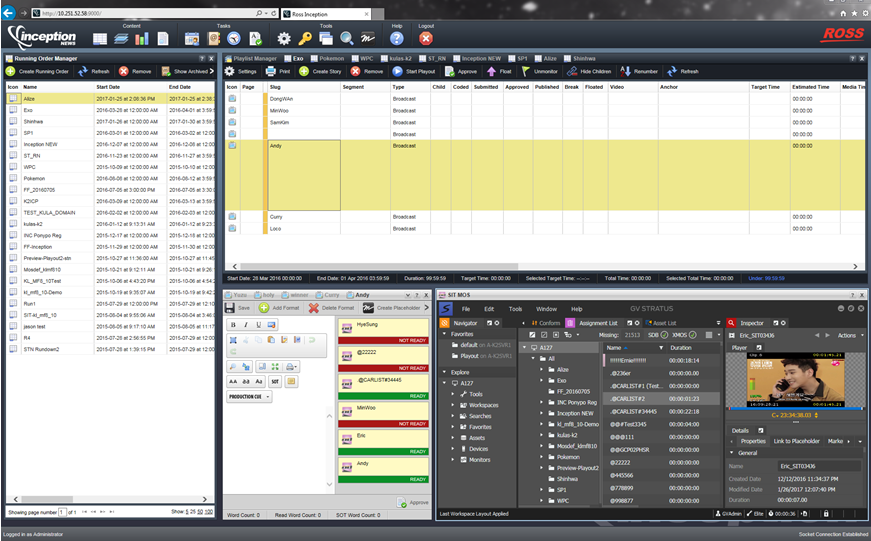Using GV STRATUS with Inception
The GV STRATUS workflow allows you to create placeholders for clips and insert them into the accompanying story slug in the Inception rundown.
You can create the placeholders and insert them manually into your rundown or use the auto-create feature to create and insert the placeholder automatically.
If GV STRATUS security is enforced, your credentials must give you adequate permissions. If permission is restricted, buttons, list items, and other controls can be disabled or hidden. Bins, assets, and metadata that do not have read permissions are not visible. Markers and segments permissions must be set to Allow in order to create, update, or delete markers and segments.