GV Browser is source management tool that can be used as support tool of EDIUS. This software has management function of sources which is not included in EDIUS.
The main features of GV Browser are as follows.
Various display view ([Thumbnail], [Details], [Calendar], [Timeline])
Video source previewing (full-screen preview supported)
Automatic recognition of sources that are stored in the device
Automatic creation of metadata such as date or camera model
Uploading to YouTube, Vimeo, and other servers
Grouping clips by [Catalog] function
Interaction with EDIUS (display on the source browser/import to bin)
Touch panel supported
2 in 1 supported
When EDIUS is installed, GV Browser is installed automatically. The folder view of the EDIUS source browser displays [GV Browser] and import of sources managed by GV Browser to EDIUS will become available.
You can also start up GV Browser alone from the desktop, etc.
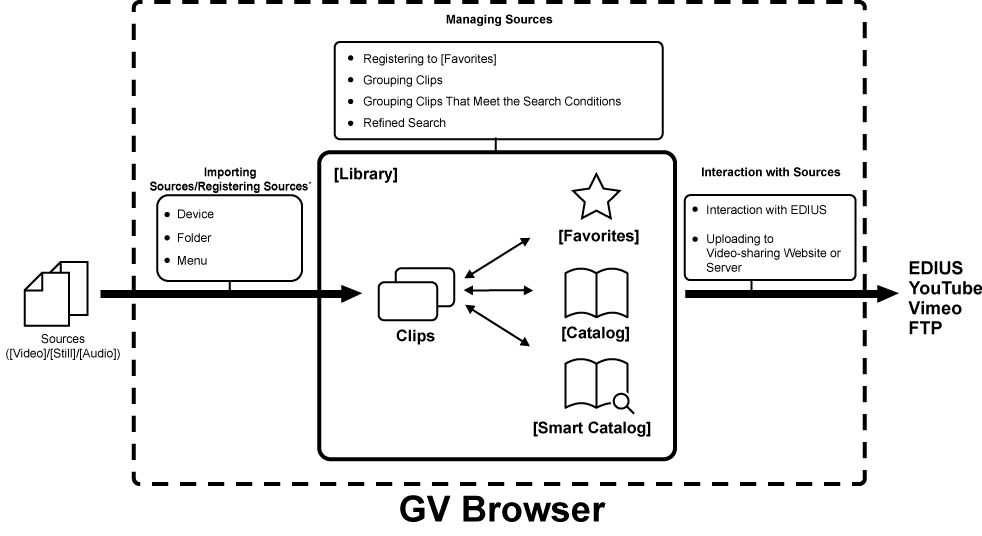
* Imported files are added in [Library] of GV Browser as clips. If the location or name of an imported or stored source is changed, the link to the clips on GV Browser becomes dead, and the clip will become an offline clip.
|
Extension |
*.3g2, *.3gp, *.amc, *.asf, *.avi, *.bmp, *.dib, *.dif, *.dpx, *.dv, *.emf, *.f4v, *.fpx, *.gif, *.icb, *.idx, *.iff, *.jfif, *.jpeg, *.jpg, *.m2p, *.m2t, *.m2ts, *.m2v, *.m4v, *.mod, *.mov, *.mp4, *.mpeg, *.mpg, *.mpo, *.mpv, *.mts, *.pct, *.pic, *.pict, *.png, *.psd, *.qif, *.qti, *.qtif, *.rgb, *.rle, *.sgi, *.targa, *.tga, *.tif, *.tiff, *.tod, *.ts, *.vda, *.vob, *.vro, *.vst, *.wmf, *.wmv, *.ac3, *.wma, *.mp3, *.wav, *.w64, *.m4a, *.mpa, *.ogg, *.aif, *.aiff, *.R3D |
|
Video codec |
H.264/AVC, MPEG-2, Grass Valley HQ, Grass Valley HQX, Grass Valley Lossless, DV, DVCPRO, DVCPRO HD, Motion JPEG, Apple ProRes, uncompressed YUV, uncompressed UYVY, uncompressed v210, uncompressed RGB, Windows Media Video |
|
Audio codec |
PCM, Dolby Digital (AC-3), MPEG-4 AAC, MP3, Ogg Audio, Windows Media Audio |
|
Professional media |
P2, XDCAM, XDCAM EX, XAVC, XAVC S, XF, AVCHD |
|
|
|---|
|
To use GV Browser, the following license and environment are required:
License of either EDIUS Pro 8 or EDIUS Pro 8
Register the serial number of EDIUS in advance.
Supported OS: Windows 7 64 -bit, Windows 8 64 -bit, Windows 8.1 64 -bit, Windows 10 64 -bit
Supported language: Japanese, English, French, German, Italian, Spanish, Chinese (traditional, simplified)
Environment where QuickTime and .NET Framework 4.5 has been installed
Internet connection

When EDIUS is installed, GV Browser is installed automatically.