The Assignment List tool
The Assignment List tool allows you to create placeholders for clips, assign those placeholders to newsroom editors, add new sequence, and link the resulting clips to rundown stories on your Newsroom Computer System. You also need GV STRATUS Rundown components such as SDB Server and XMOS Server to run the Assignment List tool. With the proper license and assigned role, Assignment List appears in the GV STRATUS application as a panel that can be accessed from the Window menu, the tool section of the Navigator panel, and the Link to Placeholder tab in the Inspector panel.
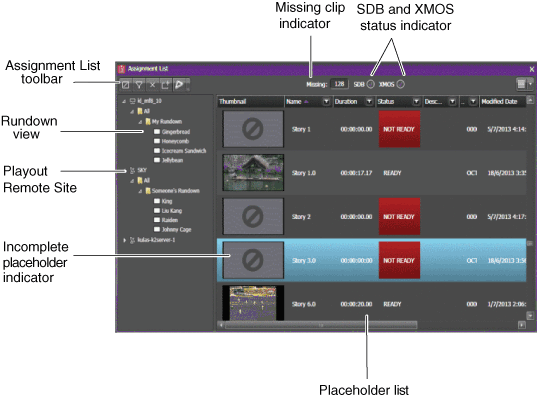
- Toolbar — Displays buttons to add placeholders, show placeholders with missing clips, delete placeholders, and add new sequence to placeholders.
- Missing clip indicator — Displays the number of missing clips that can help you determine the number of incomplete assignments.
- Incomplete placeholder indicator — Displays blank thumbnails for incomplete placeholders. Completed placeholders are identified by the thumbnail display and READY status in the Status column.
- Placeholder list — Displays incomplete and completed placeholders. When you select a rundown, all placeholders in that rundown appear in the placeholder list. When you select a story in the rundown, only placeholders in that story appear in the placeholder list in the same sequence as in the story.
- Playout Remote Site — Displays placeholders in the remote site. The Playout remote site must be configured in the GV STRATUS Control Panel before it can be accessed via the Assignment List.
- Rundown view — Displays rundowns and stories for each rundown. Rundowns display alphabetically in the panel, while stories appear in sequence as assigned in the Newsroom Computer System.
- SDB status indicator — Displays the connection status between Assignment List and Simple Database (SDB) Server. The SDB Server updates clip status, clip duration, and amount of missing clips for the Assignment List tool.
- XMOS status indicator — Displays the status of XMOS Server. The XMOS Server provides the communication between the Newsroom Computer System and the Assignment List tool.
With the Assignment List tool, you can create placeholders, monitor rundown or clip status, and view or change placeholder properties.
Standard Asset List features such as filter list, sort list, asset tooltip, and customization of View Mode are available in the Assignment List tool.

 — Connected
— Connected
 — Disconnected
— Disconnected
 — XMOS Server is disconnected with the Newsroom Computer System
— XMOS Server is disconnected with the Newsroom Computer System